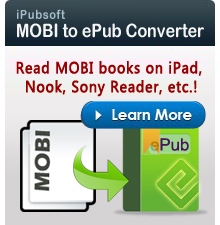iPubsoft Studio provides
Professional PDF Converter, ePub Creator and iPad/iPhone/iPod Tools
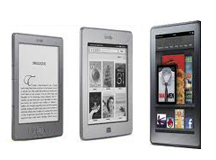 Kindle
Kindle
Amazon offers a variety of eBooks for Kindle owners to read what they love. Keep up with up-to-date news, in-depth reviews, how-tos, and tips & tricks of Kindle devices like Kindle Touch, Kindle Fire, AZW, MOBI, and more. Make the most of your Kindle device and your ultimate Kindle reading starts here…
Feature Articles

Read iBooks on Kindle/Kindle Fire
Follow the steps listed in this article, you will be able to read iBooks on Kindle with ease.

Convert Kindle Files to Microsoft Word
Here is a tutorial showing you how to convert Kindle files to Word format in easy steps.
All Articles
Here is a tutorial showing you how to convert Kindle files to Word format according to several different cases.
Converting Kindle documents to Adobe PDF is an ideal way for better saving. Come in to get the solution on how to save Kindle documents as PDF.
Thanks to Amazon's free Kindle for Mac App, you can read Kindle books on Mac without purchasing any Kindle readers.
You may want to digitalize your paper books to an eBook and read them on portable device, such as Kindle, Kindle Fire on the go. Here are 2 simple ways to help you scan books to Kindle.
Here is the tutorial showing you how to enjoy Kindle books with Kobo Vox by converting Kindle MOBI to ePub format.
It is possible to get Kindle books on your BlackBerry PlayBook so that you are able to enjoy Kindle books without a Kindle reader.
What have you prepared for the forthcoming Valentine's Day? Just find the right book here to make the day more festive.
Get some wonderful Kindle eBooks and want to read them on your Samsung Galaxy Tab 2? There are 2 Ways available for you to achieve this goal.
Can your new Nook tablet read the books you bought or downloaded from Amazon Kindle? The answer is definitely yes! Here we introduce the method on how to convert Kindle eBooks to Nook tablet with ease.
Eager to enjoy your iTunes movies, music and more files on Kindle Fire or Kindle Fire HD? Check out this step by step tutorial on how to convert iTunes to Kindle Fire.