
Versatile Transferring Tool
- As a versatile transfer tool, this program aims to help users to effortlessly transfer all popular files, including videos, TV shows, music, ebooks, audiobooks, ringtones, podcasts, playlists, etc. from iPad/iPhone/iPod to Mac.
Easy to Manage Media Files
- Provides two modes for viewing. All video and audio files in your iDevices can be viewed on the program easily. Therefore, you can locate and find the files which you want at the shortest time.
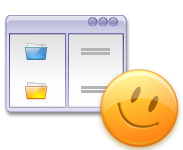

Filter and Quick Search Tools
- Support Filter and Quick Search tools for your reference. You only need to type the file name in the search box and then the tool will automatically locate the file in your iPad/iPhone/iPod in seconds.
Automatically Check and Identify iDevice Info
- Once you connect your iPad/iPhone/iPod to Mac computer, this program will identify and list detailed info of your iDevices automatically, including model, capacity, format, version and serial number.
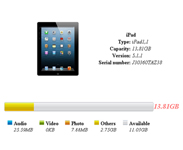

Support Multiple Devices Simultaneously
You can connect multiple iOS devices to your Mac at the same time. Then you can transfer files from your iPad, iPhone or iPod to Mac conveniently.

All iPad/iPhone/iPod Models Supported
Including the new iPad Air, iPad WiFi, iPad WiFi+3G, iPad 2 and even iPhone, iPhone 3G, iPhone 3GS, iPhone 4, iPhone 4S, and all iPod models.

Transfer for backup
With it, you can transfer all kinds of files, including video, music, book, etc. from iPad, iPhone, iPod to Mac for backup or sharing purposes.

Extremely easy to use
No need to manage any advanced computer skills, you can use it with simple steps: Connect device - Select files - Start to transfer.

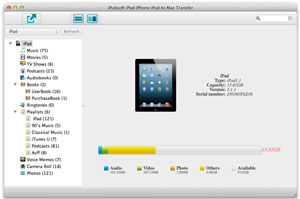
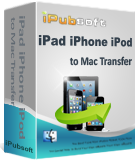

 90 Days Money Back Guarantee
90 Days Money Back Guarantee



