
Change PDF to HTML Webpages on Mac Efficiently
- Help you to change Adobe PDF documents to HTML files on Mac OS X in seconds, so you can make all your PDF files visible and fully compatible with all kinds of browsers.
- Supports to convert PDF to HTML page-by-page, and create an HTML file for each PDF page. Even generate a directory in index.html and give you links to each HTML file.

Support 2 Conversion Modes
- Provide you with 2 different conversion modes: batch and partial conversion. With them, you can export multiple PDF files to HTML at one conversion or turn a specific page of a PDF file to a web page at your will.


Do not Need Adobe Software Support
- Standalone software for converting PDF documents to HTML. It doesn't require Adobe Acrobat or Adobe Reader for installation when you running this converter on Mac.
Easy to Handle
- Easy to use with the intuitive and user-friendly interface, no matter you are beginners or experienced one, you can finish the conversion within 3 simple steps: Import - Customize - Convert.


Free Customer Support
If you are encountering any problems, just feel free to contact us by sending emails. We are always here to provide you with guidance and technical support free.

Free Online Software Updates
Provide users with free online update checking function. So once you connect your Mac network, we will automatically detect your software and inform you whether it is a new version.

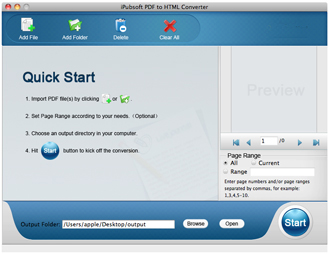


 90 Days Money Back Guarantee
90 Days Money Back Guarantee



