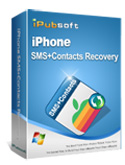The wonderful iPhone SMS+Contacts recovery to help you restore SMS and contacts from iPhone with a easy.
Feeling hopeless when you lost your text messages or contacts from iPhone because of improper operation or the failure of upgrading your iphone? Now here comes your helper- iPhone SMS+Contacts Recovery, with which you can restore the SMS messages and contacts with few clicks. It is a easy-to-use software and requires no professional knowledge or demanding skills, just follow the 3 simple steps and you can find back your lost messages and contacts in a short time.
- Support to all kinds of iPhone like iPhone 7 Plus/7/6S Plus/6S/6/5S/5/4S/4/3GS with strong compatibility.
- Scan the iPhone fully and completely.
- Preview the detailed information of the deleted contacts and SMS to decide which one to recover.
- 100% clean with no adware, spyware or other malware.
- User Guide
- Features
- Tech Specs
How to Retrieve Lost Contacts and Messages from iPhone
Deleting the contacts and messages by mistake is not a big deal after you know how to recover them with just 3 steps, now follow the steps below to restore your lost contacts and messages!
Step1: Download and Install the Program, Link Your iPhone to the Computer.
Please download and install the program on your computer and then link the iPhone to your computer via a USB card. You need to open the iTunes. Start the program and you will see the main interface like the below one. Select the "Contacts", "SMS", or "Select All" options according to your needs before hiting the "Start Scan" button in the bottom of the interface and then software will detect and scan the files in your iPhone.
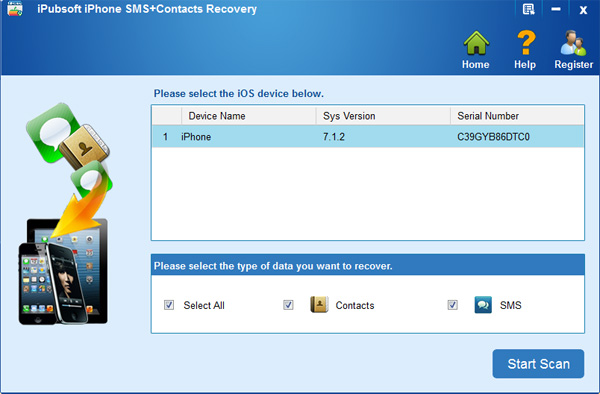
Step2: Detect and Scan the Contacts and Messages in the iPhone
The software will detect your device automatically and scan your memory space deeply and thoroughly. Then you will see an interface. The SMS messages and contacts are divided into two folders.
Step3: Preview and Select Contacts and Messages to Recover
Click the"Contacts" or "Messages" button and you can preview the detailed information in the right panel, then mark those deleted messages that you want to recover and hit "Export" icon to restore the marked contacts or messages.
The recovering process of contacts is very like the one above. You just need to click the "Contacts" button and preview the contacts and their details in the right panel and then mark the ones that you are going to restore. Finally click the "Export" icon to finish the process.
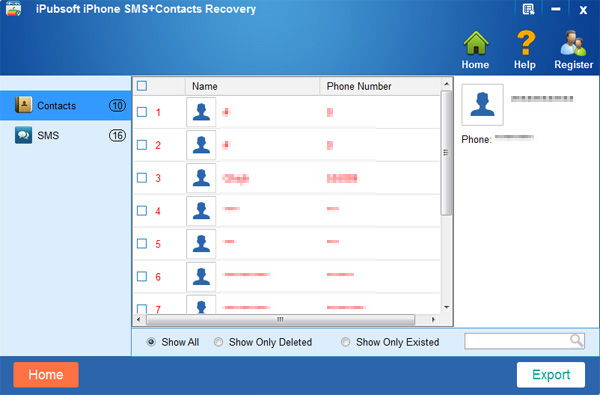
This is the whole process of restoring deleted text messages and contacts, and more functions and features are as follows:

Easy to Restore Contacts and SMS
The procedure enable you to retrieve the deleted contacts and SMS in batch at a time. And it is also easy to operate the program

Recover Messages and Contact
With the program, you can easily recover the lost SMS messages and contacts with no quality losing in the process.

Directly Scan for Lost Data
The iPhone SMS+Contacts Recovery will automatically scan your idevice for lost SMS and contacts right deeply and quickly right after you connect it to the PC.

Preview before Recovery
You can preview and check the detailed information of deleted contacts and messages previously before you start to recover.

Support All Kinds of iPhone
The recovery program can support various kinds of iPhone like iPhone 7 Plus/7/6S Plus/6S/6/6 Plus/5S/5C/5/4S/4/3 with high compatibility.

100% Clean & Risk-free
As a 100% clean program, it won't damage, delete or modify any of your data. There is no need to worry about info leaking at all.
System Requirements
- Supported OS: Windows 10/8/7/Vista/2008(R2)/2003(R2)/2000/NT (32bit or 64bit)
- Processor: 1GHz Intel/AMD processor or above
- RAM: 256MB RAM (512MB or above recommended)
- Free Hard Disk: 10 MB of free space
Supported File Types: Recover all lost contacts and SMS messages from your iPhone.