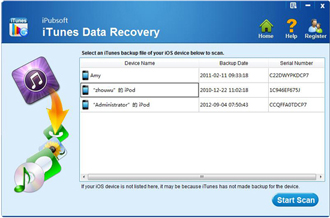Good iTunes Backup Extractor
- This iTunes Data Recovery supports to extract iTunes backup from computer to recover your wanted files selectively for iPad, iPhone and iPod touch series. Even the latest released iPhone 6, iPhone 6 Plus, iPhone 5S, iPhone 5C, iPhone 5, iPod touch 5 and new iPad are supported for a quick data recovery by this program.
Recover Lost Files Due to Reasons
- This iPhone Data Recovery software can be used to rip and recover your iOS device lost files after failed iOS upgrade, jailbreak or restored to factory settings.
- Once you lost your iOS device or get a new one for instead, you can also use this iTunes Backup Extractor to select what you want to recover to your new iPhone, iPad or iPod touch.


Retrieve Kinds of Files
- This iTunes Data Recovery enables you to regain photos and videos in Camera Roll, Photo Stream & Message Attachments, files in voice memos, calendar, notes, reminders and Safari bookmark for iOS device.
- As an iPhone backup extractor software, it also supports to extract Contacts, Messages, and Call History from backup for your iPhone.
Helpful Preview Function
- To help you recover the correct files, this software makes it possible for you to preview photos, videos and check the detail info of contacts and messages. Preview what you want before recovery makes it more efficient to regain the target files from backup.


Easy to use
The screen instructions come with each step make the data recovery process just as easy as 1-2-3.

Risk-Free
This is a read-only, risk-free, and cost-effective iTunes Data Recovery for ease of use on Windows PC.