One-stop Android File Manager to Manage Everthing on Android from PC!
Android Desktop Manager is a must-have application for those who love playing movies and songs, manager and transfer files on Android phones and tablets. It fully features all the functions one may require for the management on Android devices like:
- One-click to backup data from Android devices to PC with 100% quality kept.
- Restore all the Android contacts, videos, music, photos, SMS and more from computer. The exported html and txt files can be classified and displayed according to the date. By the way the contacts can be exported to your computer as VCF format.
- Push music, photos and videos easily from computer to your phone.
- Supports all Android phones, tablets and other devices running Android operating system.
- You are allowed to search the wanted files during the transferring process.
- The program can also fix the disconnecting problem between computer and the devices.
- User Guide
- Features
- Tech Specs
- Upgrade Info
How to Transfer Android Music to PC with iPubsoft Android Desktop Manager?
Here we will show you how to backup music from Android phones to computer using iPubsoft Android Manager. Well, the functions of this program is certainly not confined to the backup ability. Just download the all-in-one tool to explore more.
Step1: Install and launch software
Download the File Manager for Android, install and launch it on your computer. Connect your Android device to the computer via the USB cable and then the program will detect your device and show its information on the interface.
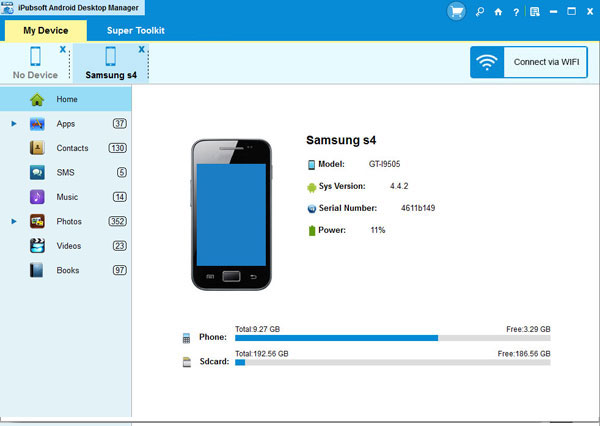
Step2: Preview and Choose Songs
All the files in your Android device will be displayed in categores, including music, vidoes, photos, SMS, Contacts, etc. Just choose the "Music" category to show all audio files in your phone.
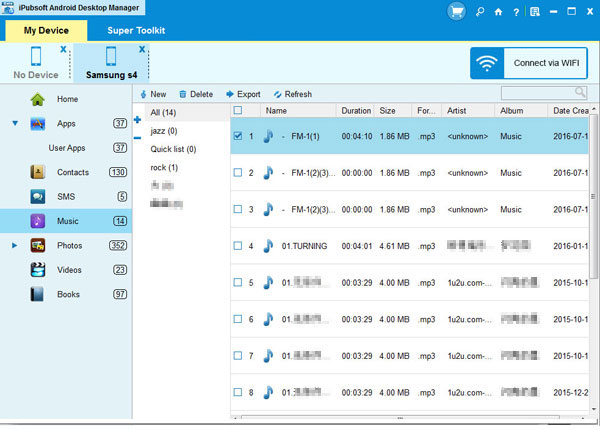
Step3: Backup Android Music to PC
Mark the songs you need and then press "Export" icon to start transfer your Android music files to Windows computer for backup.
Bingo! You have done all process for backing up your Android songs to computer now. If you have interests in this software, your can free download the trial version of it to have a try.
Note: You are able to send messages with the software and you will receive a prompt if you fail to send the message.

1-Click Backup & Restore
Empowers Android users to backup Android to computer in one click. Also, it enables users to restore backup data to Android device without any hassle.

Transfer Kinds of Android Data
It support various kinds of Android files transfer. The files it is able to transfer includes photos, music, videos, contacts and SMS messages.

Easy to Operate
As a competent Android file transfer, it is easy to operate and requires no professional skills. What's more, it allows you to transfer files from computer to Android devices within three steps effectively.

Perfect Contacts&SMS Assistant
It enables you to import and export contacts and SMS messages easily on your computer, as well as edit contacts on computer and import messages to your Android phones. Besides, you can also send mass messages on computer with the software

Quickly Install&Uninstall Apps
Directly download and install your favorite applications on your computer, uninstall useless apps on PC and backup large Apps from Android phone to computer.

Support Overall Android Brands
A wide range of Android brands are supported by this Android Manager, including HTC, Samsung, Motorola, Sony, ZTE, LG, HUAWEI, Dell and many more.
System Requirements
- Supported OS: Windows 10/8/7/Vista/XP/2008(R2)/2003(R2)/2000/NT (32bit and 64bit)
- Processor: 1GHz Intel/AMD processor or above
- RAM: 256MB RAM (512MB or above recommended)
- Free Hard Disk: 10 MB of free space
Go to the Tech Specs to learn the list of the Android devices supported by iPubsoft Android Desktop Manager.
Enhancement
-
Version: 3.7.22 02/27/2018
- - Fixed some bugs.
-
Version: 3.6.22 05/17/2017
- - Optimize the installation process of the driver.
-
Version: 2.6.150 08/26/2016
- - Optimization of device connection, WiFi connection, and application installation;
- - Fix the words of the interface;
- - Fix potential crash problems;
- - Add the function of exporting contacts to CSV;
- - Fix the format of contacts and sms backup files
- Version: 2.6.50 07/13/2016
- - Optimization of USB connection, online upgrade and USB driver installation;
- - Optimization of interface;
- - Manage multiple Android devices at the same time;
- - Double-click to edit the name of video and music files;
- - Support hot keys in the searching feature.
- - Add the function of importing messages.
- - Added function of backing up messages to json, restoring messages from json backup and deleting Android messages (Android OS 4.4 or later).
What's Next?
iPubsoft Android Desktop Manager is an ideal managing tool for Android users to manage and organize media files like videos, music, photos and text files like contacts and SMS on PC easily.





