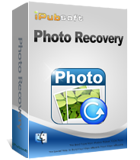
Easily undelete files from hard drive and digital devices on Mac.
The Mac file recovery tool to be introduced here would be the smartest choice for you to recover the accidental deleting, formatting, unexpected lost file from your Mac hard drive and other portable digital devices. It is a professional and versatile File Recovery for Mac which has the capability to help you undelete various files you've lost from most storage media via a Mac. This compact file recovery tool designed for Mac is easy-to-use and has several main functions as below shown.
- Rapidly recovers files including photos, videos, audios, documents and more on a Mac.
- Retrieves lost important files due to accidental deleting, formatting, device cashed, etc.
- Easily rescues lost/delete files via a Mac from almost all popular storage media.
- Instantly scans and previews what you have lost before file recovery on Mac.
- User Guide
- Features
- Tech Specs
How to Undelete Files on Mac with File Recovery for Mac?
 Preparation: Download, install and run the Mac file recovery tool to move on for the coming up operations. If you want to recover files on a Mac from any external storage media, then please first connect your digital device to the Mac.
Preparation: Download, install and run the Mac file recovery tool to move on for the coming up operations. If you want to recover files on a Mac from any external storage media, then please first connect your digital device to the Mac.
Step1: Choose Disk/Partition to Scan
The File Recovery for Mac will detect your Mac partitions and your connected storage media automatically once you start it. Once you see all the recoverable disk/partitions from the software, just go ahead to choose drive you lost files from, and then click "Scan" to begin your file recovery on Mac.
Step2: Select Target Files
Once finished scanning, you can click the file from the scanning result list to have a preview and click the checkbox to select the file you want to recover.
Step3: Recover Files on a Mac
If you have selected all the lost files you want to regain, then you can just click "Recover" to get back your lost files to a specified local folder on your Mac.
Note: Don't save new files to the same partition as current lost file in.

Strong File Recovery Capacity
This is a powerful tool to recover deleted, formatted, or inaccessible photos, videos, audios, documents, etc, over 500+ types filesfrom Mac hard drive or other external devices.

Overall File Loss Scenarios Able
File Recovery for Mac can completely recover lost files caused by accidental deletion, partition, formatting, empty the Trash, virus attack, and many other uncontrollable reasons.

Preview What You Have Lost
With this Mac recovery tool, you can preview the lost files before recovery. The clear and intuitive preview window would help you find the data you need for much easier file recovery on Mac.

Various Devices Supported
It not only can recover files from a Mac machine, but also from external hard drive, memory stick, card memory, USB drive, digital camera, mobile phone, and more.

Quick and Thorough Scan
This Mac file recovery tool uses inbuilt advanced safe and non-destructive disk scanning techniques to search lost files quickly with uncomparable the scanning speed.

Secure Enough for Easy Use
This read-only Mac recovery program is easy to use user-friendly graphic user interface. You can use it to recover files with only a few clicks with no damage to your original data.
System Requirements
- Supported OS: Mac OS X 10.9, 10.8(Mountain Lion), 10.7, 10.6
- CPU: Intel Core 1GHz or faster
- Hard Disk: 1G and above
Supported File Typs
- Support Picture Formats: JPG, JPEG, PNG, GIF, TIF, BMP, PSD.
- Support Video formats: MOV, MP4, MPEG, MTS, AVI, RMVB, ASF, WMV, 3GP etc.
- Support Audio formats: MP3, APE, WMA, WAV FLAC etc.
- Support Office formats: DOC, XLS, PPT, MDB, DOCX, XLSX, PPTX, MDBX.
- Support other formats: RAR, ZIP, TXT, PDF.
- Support RAW Image Formats: Canon CRW and CR2, Nikon NEF, Sony SRF, Olympus ORF, Kodak DCR, Konica Minolta MRW, Fuji RAF, Panasonic RAW, Sigma X3F, Samsung DNG, Pentax PEF, Leica DNG etc.




