How to Read PDF eBooks on Kobo eReader?

April 3, 2013 6:37 pm / Posted by Elime Mitchell to PDF Topics
Follow @Elime Mitchell
Even it isn’t that popular as iPad and Kindle, Kobo eReader is also one of the leading tablet for reading eBooks. It supports eBooks in ePub, PDF and MOBI formats. If you got many PDF files and want to view them on Kobo vox, Kobo touch, Kobo mini, etc. You should go through this article to learn how to add PDF to Kobo eReader and read it in a comfortable way.

Part 1. How to Add PDF to Kobo eReader?
1. Link your Kobo eReader to your computer via the USB cable;
2. Choose the option of "Manage Library" and then your Kobo will be detected by your computer;
3. There is an action prompts and you should click "Open folder to view files". Then, all the contents in your Kobo will be displayed;
4. Browse to the target PDF eBooks that you want to transfer to Kobo in another Explorer window, drag and drop them to the Kobo eReader.
Ok, you can eject your Kobo eReader from the computer and start to read the PDF eBook on this device. However, you may find that PDF files are displayed poorly on Kobo screen. We need to adjust PDF pages continuously to make them fit for the device screen. That's why we need to convert PDF files to ePub format for Kobo eReader.
Part 2. How to Read PDF on Kobo eReader as ePub Format?
We advise you to choose iPubsoft PDF to ePub Converter for Mac to convert PDF files to ePub eBooks on Mac OS X Mountain Lion, with all original PDF fonts, hyperlinks, layouts, formattings and more perfectly preserved in the output ePub eBooks. The program also comes with PDF to ePub Converter that is specially design for Windows users to change PDF into ePub format on Windows PC.
Steps to convert PDF to ePub: Start the Mac converter -> Add PDF files to the converter -> Customize an output folder for saving output files -> Click Start to begin the conversion on Mac. After that, you can transfer converted ePub eBooks to the device and read PDF on Kobo eReader as ePub format.
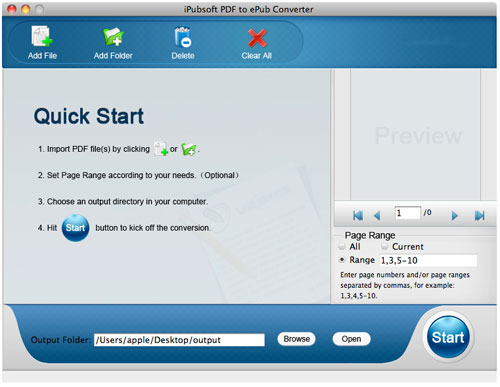
Program Features:
Operation time: No more than one minute, even within seconds.
Operation Difficulty: Quite easy. 3 mouse clicks can accomplish the conversion task.
Operation System: Mac OS X 10.6, Mac OS X 10.7 or later.






