Top Ways of How to Insert Images to PDF

Nov 13, 2012 13:39 pm / Posted by Elime Mitchell to PDF Topics
Follow @Elime Mitchell
Have not an Adobe tool installed on your computer but want to insert some image ads into the existing PDF files? Maybe you can go through this article to find some accessible solutions from here. Except Adobe Acrobat, there are many PDF tools can help you work well in editing PDF files. This page is rightly here to introduce some methods for you to insert images to PDF document without using Adobe Acrobat. Just go ahead to have a check of how to insert image in PDF file with ease now!
Method 1: Insert Images to PDF with Online PDF Editor
pdfescape.com provides you a free online solution to edit your PDF files with no need of desktop app downloads and installation. As long as you have a stable network support, you can feel easy to upload your target PDF file insert some images into it as you want. Here are the details.
Step 1. Upload a PDF file (less than 10 MB in 100 pages) to the online service.
Step 2. Click "Image" from the Insert portion to upload the image you want to add into PDF. Then click and drag on the PDF page to insert image in PDF file. (You can repeat this step to add several images to PDF.)
Step 3. Once finished adding your wanted images into PDF file, you just need to hit the ![]() or
or ![]() icon from the lower left panel to save the PDF document.
icon from the lower left panel to save the PDF document.
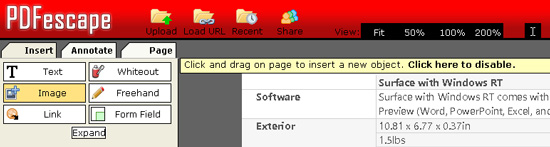
Method 2: Add Images to PDF with Foxit
Once you have a Foxit Reader installed on your computer, then things would be much easier for you to insert images to PDF. The Foxit Reader provides users with some basic PDF editing functions that you can work with to insert bookmark, file attachment, images and others to your PDF file with ease. With Foxit, you just need to open your PDF file and then go to "Edit" drop-down menu to select "Insert -> Images". Then you can drag an area at the target location of the PDF page and select your wanted image to insert it.
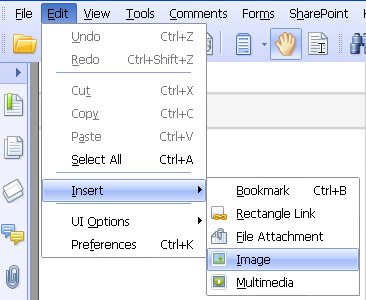
Method 3: Insert Images to PDF after Conversion
The above solutions are all about how to insert image in PDF file directly under difficult-to-edit PDF mode. Once you want to add images to PDF documents, you can also convert your PDF into a much easy-to-edit Word files to insert images freely. iPubsoft PDF to Word Converter rightly gives you great convenience to convert Adobe PDF files to Word DOCX files for leisure edit later. This is a quite easy to use app that you can learn how to use it exactly from the PDF to Word Converter guide.
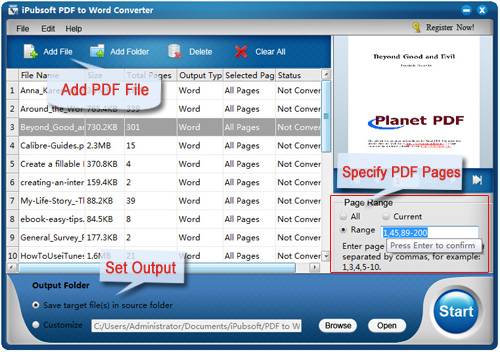
BTW, all these solutions mentioned here can only work on the password-free PDF files. So, once you want to insert images to password protected PDF document, then you'd better first crack PDF password from the file before you try any method introduced above.




