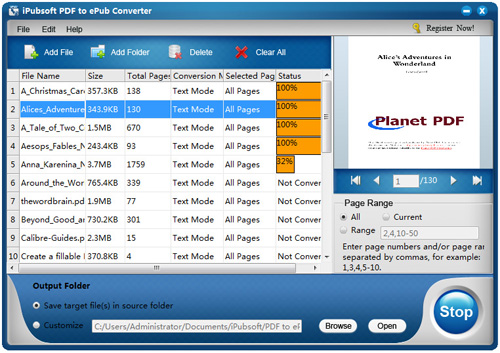User Guide
0 Install and Run
Free download iPubsoft PDF to ePub Converter. Then double click the downloaded .exe for installation. The wizard will guide you through the whole installation steps. After installation, launch the program by double clicking the icon appearing on the desktop. Then you will see the welcome screenshot which has an intuitive Getting Started introduction.
1 Add PDF
Click the "Add File" button to browse your computer to locate the PDF files, and then load them. You can also click "File" from the menu to open the drop-down menu, then select to add your PDF documents. Or, you can directly drag and drop one or more PDF documents into the file list window.
2Output Settings
Conversion Mode: The default is Text Mode, in this mode, all contents of PDF will be converted except for images in PDF. After converting, you are able to copy text in output ePub files. If you choose Image mode, all elements can be converted without any loss, however, you are not allowed to copy the output ePub's contents.
Page Setting: Here you are allowed to select the page you want to convert: All, Current or Range. If you choose Range, you will be asked to enter pages numbers and/or page ranges separated by commas.
Output Folder: If you want to customize an output folder, click "Browse" button to choose your desired directory for saving the ePub.
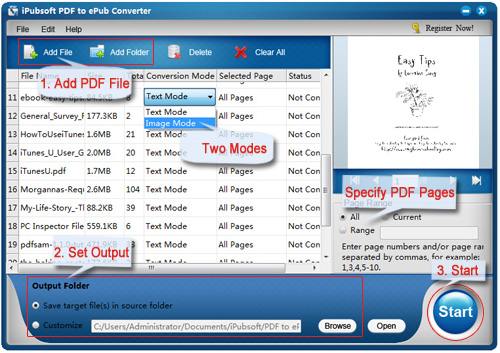
3Start Conversion
After finishing all the necessary settings, you can click "Start" to start the conversion.