Handy Tool to Edit ePub Files to Enhance Your eBook Reading!
ePub is an open standard for creating and distributing digital publications, especially e-books. As we know, ePub is reflowable, which means it can be adapted to different devices as need. But, for more modifications of the ePub files, a helpful ePub editing software is undoubtedly a necessity. iPubsoft ePub Designer is rightly such a tool that emerges at the right moment. This specific tool makes it possible for users to make WYSIWYG and code-based editing of ePub files with ease.
- Both WYSIWYG and code-based editing of EPUB files are available.
- Full support for all metadata entries so as to modify/add ePub meta data conveniently.
- Complete control over directly editing EPUB syntax in code view as need.
- Enables to insert images or illustrations, and copy and paste text to ePub with ease.
- User Guide
- Features
- Tech Specs
How to Edit ePub Files with iPubsoft ePub Designer?
With this specific ePub editing software, you can feel easy to open and edit files directly as you want. Here are the instruction of it.
Step 1: Open ePub Files
Start the program, and directly click the Open File option to locate and open the ePub file you want to edit.
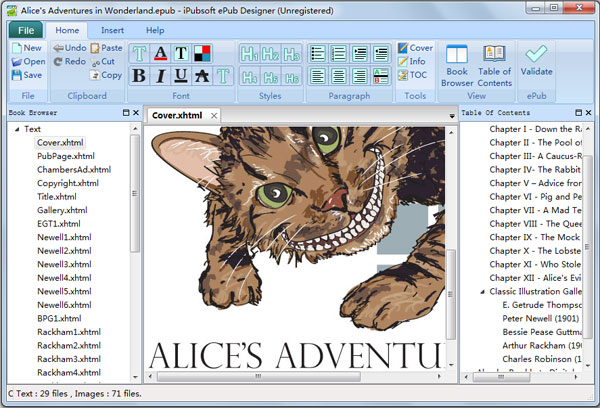
Step 2: Make Editings as Need
Once opened the ePub file, you can then choose to make WYSIWYG editing in book view mode or do code-based editing in code view mode. Add text, insert images, check spellings, and more ePub editing functions are available in this program. Just edit the ePub files as your needs.
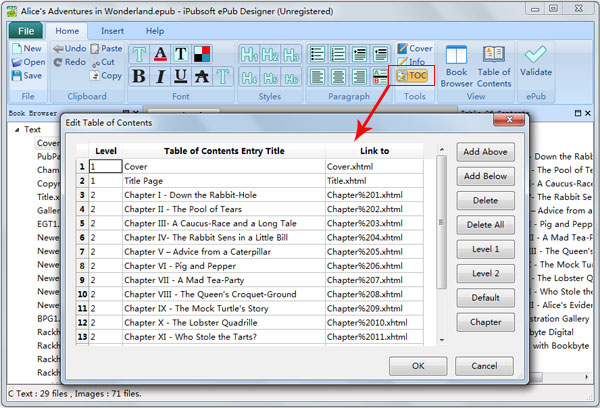
Step3: Save ePub Editing
After all the editings, you can then click Save or Save as option to confirm the editing you've made for the ePub files.
Well, it's just so easy to adjust the source content and edit metadata of ePub files directly with this specific ePub editing software.

ePub WYSIWYG Editor
This is really a helpful ePub WYSIWYG Editor. You can easily open and adjust the source content of an ePub file directly under the book view mode after you open the file. This mode is useful when you need to make basic changes to the ePub file.

Code-based Editing is Available
In addition to making WYSIWYG editing of ePub files under Book View mode, this program also supports you to edit the HTML formatting of your files under Code View mode. This enables you to complete control over your book.

Find & Replace Function
The ability to search for or replace text is one of the most powerful functions for this ePub Editor. This makes it easy for you to correct text or formatting.

Managing Files as Need
With the built in Book Browser, you can quickly access to open files or to modify them as need. You are able to rename, delete, merge, add covers, link stylesheets, etc. as you want.

Show Table of Contents
This program supports Table of Contents window to show you exactly what your TOC will look like. From it, you can easily jump to specific chapters by a simple click. And, you can also generate a new TOC based on headings in your book if needed.

Validating ePub
This ePub Editor also equipped with an ePub validator to check if your book conforms to the ePub standards. Besides, it also provides easy access to spell checking with the default and user configurable dictionaries.
System Requirements
- Supported OS: Windows 10/8/7/Vista/XP/2008(R2)/2003(R2)/2000/NT (32bit and 64bit)
- Processor: 1GHz Intel/AMD processor or above
- RAM: 256MB RAM (512MB or above recommended)
- Free Hard Disk: 10 MB of free space
Supported File Format: Support import of EPUB and HTML files, images, and style sheets.
Evaluate ePub Designer Now!
Well, would you like to try this excellent this ePub editing software after learning so much about it? Below are the trial version and full version. Get your preferred version to edit ePub files on your computer now!
Hint: The trial version will come with some limitations when using. If you want to experience all the possible functions of this ePub Editor, then a full version is suggested.





