Perfectly convert PDF to GIF format on Macintosh with this GUI application!
GIF has come into widespread usage on the World Wide Web due to its wide support and portability. Many documents are in PDF format. If you have got some PDF images on your Mac, you may want to change PDF into GIF format on Mac OS X, preventing contents from being copied. iPubsoft PDF to GIF Converter for Mac is a quick, simple and user-friendly tool for Mac users to convert PDF files to GIF on Mac with excellent output quality.
Save PDF as popular image formats like PNG, BMP, TIFF, JPG and GIF.
Batch convert multiple Adobe PDF documents at one time.
Specify page ranges and then convert parts of a PDF document if you need.
No Adobe Acrobat or Acrobat Reader required.
- Features
- Tech Specs
- User Guide
- Reviews

Many popular image types
Supports more target formats beyond GIF, including BMP, JPEG, TIFF, PNG, and GIF.

Batch conversion
Convert several PDF documents to image files at a time on Mac, which enables a super fast speed.

Customize page range
Supports to extract several pages from PDF as image format. Enter page numbers or page ranges in the right area.

Easy to use
This software works with an intuitive and user-friendly interface. So even a novice is able to use it without any problems.

Excellent Quality
Support whole PDF to GIF conversion for Mac, including text, images, arc, line, color, etc.

Individual Program
This stand-alone software doesn't require any additional applications installed.
System Requirements
- Supported OS: Mac OS X 10.9, 10.8, 10.7, 10.6 or later
- CPU: Intel 512MHz
- Hard Disk: 100M and above
Supported Formats:
Input: native PDF (.pdf)
Output: .jpg, .png, .gif, .bmp, .tif
User Guide: How to convert PDF to GIF on Mac step by step?
Ready to convert PDF to GIF graphic format on Mac? It is pretty easy with this PDF to GIF Converter for Mac’s assistance. Here is a brief online user guide for you.
Firstly, please free download this program and install it onto your computer. Then you can launch the application to make the conversion.
Secondly, import PDF documents into the application by click "Add File" button to open file picker window. Or directly drag and drop them to the app. To work more efficiently, I suggest you upload an array of PDFs at a time to perform the batch conversion.
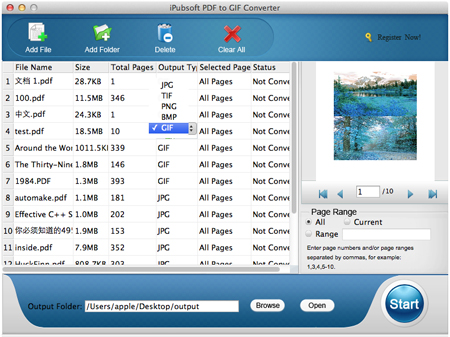
If you’ve added the wrong file or don’t want to convert the added file, you can click "Delete" or "Clear All" button to remove them from the file list.
Thirdly, in "Page Range" area, you can specify the page(s) or page ranges. Choose output format as GIF. To customize the target folder, you can click Browse button to open a window where you are able to navigate an output folder for saving the target files.
Finally, when everything is ready, here comes the last step. Click the big button Start to begin conversion. A few seconds later, the conversion will be accomplished. And you can find all the created GIF images in the output folder by clicking Open button.
User Reviews:
"The software is extremely easy to use and very convenient. Thank you!" --- Jorge Henao
"Thanks! Great respect for the team who developed this nice piece of software." --- Mark Zapper
"Guys, your PDF to GIF Converter for Mac is a well designed program that works as it’s supposed to, without any hassles and time-wasting like so many others I’ve found. Nice logo, nice menus, user-friendly. Very impressed." --- David






