Solutions for How to Open PDF in Firefox on Mac/Windows

Feb 1, 2013 10:48 am / Posted by Elime Mitchell to PDF Topics
Follow @Elime Mitchell
If you often use Firefox on your computer to browse the Internet, then you must have the experience that the browser could not normally open the PDF files specially linked. But for an instead, there will be a pop-up window to ask if you want to save the file you've clicked to your Mac directly or select another application on your computer to view it. However, the downloaded PDF might not be the one you needed if not check the contents in advance.
So, in case of downloading unwanted PDF files from the Internet, it is necessary for you to install a specific PDF plugin in the Firefox to open and have a check if the PDF documents are exactly the ones you needed before downloading. In this article, we're going to talk about how to use Firefox to open PDF file on Mac/Windows with ease. If you are trying to open PDF in Firefox on your Mac or Windows computer for a preview before saving the document to a local folder, just get the proper plugin to open and view PDF in Firefox now!
Add Proper Plugin to Open PDF in Firefox on Mac/Windows
There are different kinds of plug-ins you can choose to add in your Firefox according to actual needs.
Situation 1: The Add-on for Firefox 3 on Mac
For Mac users who are still using the Firefox 3, the add-on PDF Plugin for Firefox on Mac OS X 1.1.3 would be a good choice for you to open PDFs in Firefox before downloading. This extension takes use of the built-in PDF support in Mac OS X to directly display PDF documents within Firefox 3. So once you added this plug-in on the Firefox successfully, it can help you to open the PDFs you encounter in Firefox on Mac with just one click.
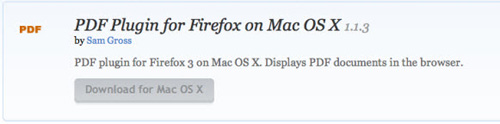
Situation 2: The Add-on for Firefox on Mac/Windows
To view PDF documents in other versions of Firefox, you can have the add-on PDF Viewer added to your Firefox. This plugin is available in Firefox on both Mac and Windows. Whenever you encounter PDF file when you browsing the web with Firefox, this small add-on will open it for you directly with a simple click. This makes it convenient for you to check the PDF contents before download the file. If you once ensured the opened PDF is that you need, there is the ![]() icon which you can click to have a quick download of the document.
icon which you can click to have a quick download of the document.
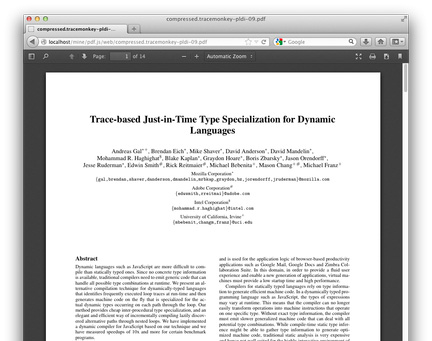
By the way, if you have once downloaded some PDF files on your computer and want to view them in a web browser on your computer locally, then you can just go to have a check of the tutorial how to view PDF in web browser. It rightly tells you how to make use of the professional iPubsoft PDF Converter / PDF Converter for Mac to turn your PDF documents into browser openable HTML files in simple steps. After conversion, you can easily open and read the converted PDF files with any web browser on your Mac/Windows at ease.
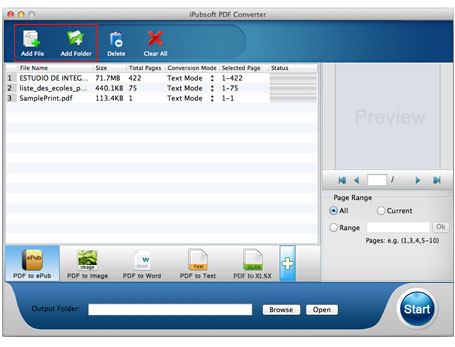
Below are the trial versions of the Windows and Mac version of PDF conversion tool. Get the proper version to open PDF in Firefox, IE, Safari, or any other browser at your pleasure now!






