How to Recover Deleted Voice Memos on iPhone 5/4S/4?

Nov 20, 2012 10:07 am / Posted by Sebastiane Alan to iDevice Tips
Follow @Sebastiane Alan
Accidently delete a voice memo file on your phone is the miscalculation that usually takes place. Not only the audio files like voice memo, but also other files including movies, photos, contacts, etc. When you delete a file from a memory card or USB memory device, the area where the deleted file was stored is also marked as free space so it is available to the system for any new files to be written there instead. Then, any ideas to get the file back before it has been overwritten?
Yes, you can use iPubsoft iPad iPhone iPod Data Recovery or iPad iPhone iPod Data Recovery for Mac that supports the recovery of Voice Memos, videos, pictures, call list, eBooks from iPhone. It allows you to extract and preview your iTunes backup data the selectively recover your voice memos. If you are suffering from the same trouble, just read on for the solution.
First of all, download and install the free trial version of the software below according to your system.
Then, let's check how the iPhone Voice Memo recovers lost voice memo from iPhone in detail.
Easy Steps Guiding You through the Process of Recovering iPhone Voice Memo
Step 1: Scan iPhone Backup
Install iTunes Data Recovery on your computer, launch it and go ahead to select the iPhone backup file from where you want to extract the voice memos. And continue by clicking the button of "Start Scan".
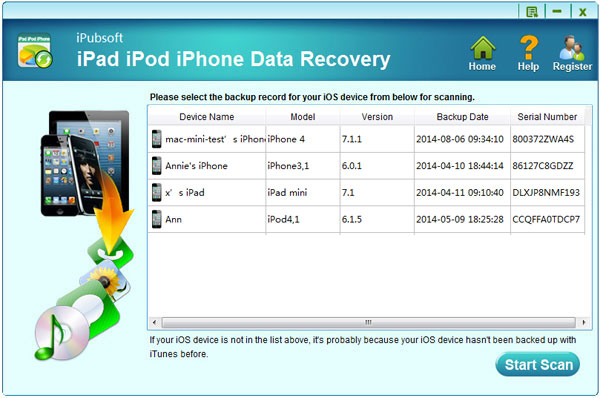
Step 2: Select Voice Memo to Recover
Just a few seconds later, you will see all the contents of the backup file are scanned out and displayed in categories. Simply click on the "Audio" category to preview each backed up audio files and decide which one to recover for your iPhone.
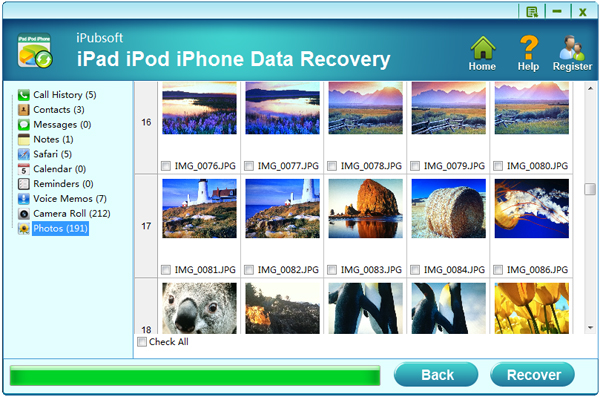
Step 3: Begin to Recover iPhone Voice Memos
Once chosen all your wanted iPhone voice memos, just click on the "Recover" button from the lower portion to recover your voice memos from iPhone backup. After recovering the lost voice memos, you can then import them to your iPhone 4, iPhone 4S, iPhone 5 again.
Note: Before you recover the deleted files on iPhone, make sure not to connect your iPhone to computer and sync it with iTunes. Otherwise, the lost files together with all other files would be overwrote and updated.
Above is just the process to restore deleted voice memos on iPhone with the iTunes Data Recovery. Have you learnt it?






