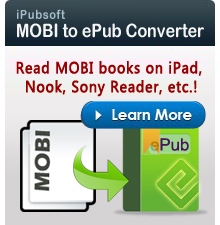How to Transfer Note from Kindle to PC?

Nov 07, 2012 10:15 am / Posted by Elime Mitchell to Kindle Topics
Follow @Elime Mitchell
When you read a book on Kindle, Kindle Fire or Kindle Paperwhite, you are allowed to add notes, bookmarks, annotations or highlights on your reading material. Then, how to transfer these files to the PC so that you can view them on your computer? In fact, when you make a bookmark on the book you are reading, the Kindle device will save it in a file named "My clippings" which is able to transfer to your computer. Here comes the detail.

Guide: Send Annotations from Kindle/Paperwhite to PC
Preparatory work: Kindle USB cord
Step 1: Connect your Kindle to the computer using the Kindle USB cord.
Step 2: After you plug the device into the PC, there will be an AutoPlay window pops up. If not, you can click the "Start" button and select "Computer". Then, you will see the icon of your Kindle list in the section of "Devices with Removable Storage".
Step 3: Double-click the Kindle icon and open the "Documents" folder. Browse and find the file named "My Clippings.txt".
Step 4: Create a folder on your computer to save the bookmarks, drag and drop or copy and paste the "My Clippings.txt" file to the folder.
After transferring the file to your PC, you can use a Word processing program to view all the notes you made on your Kindle. It's worth mentioning that you can easily search a specific note by the name of the book and the date the note was created.
Additional Knowledge: Transfer iPad Files to PC/Mac
iPad mini has come out and you are ready to change your old iPad to the newest version. Then, the first problem you would meet is how to transfer songs, movies and other precious data from your current iPad to iPad mini? In fact, there is no need to worry about this problem as long as you own iPad to Computer Transfer. With it, you can easily back up all data from your iPad, such as music, video, podcast, photo, eBook, and MORE to computer with one click! iPad to Mac Transfer is also available.