How to Recover Data from Water Damaged iPhone 6/6 Plus/5/4S/4/3GS?

Feb 28, 2013 2:41 pm / Posted by Sebastiane Alan to iDevice Tips
Follow @Sebastiane Alan
My sister dropped her iPhone into water and made the fatal mistake of turning it on just a few hours later, thinking it was already dry. Now the iPhone can not work any more. She wants to buy a new one but the only wish is to recover her data on her old iPhone. Is there any way to recover data from a water damaged iPhone? Any help or idea will be thankful!
Water damage is one of the most common ways make cell phone not work. If you find yourself in a situation that requires iPhone data recovery, there is no need to panic because you can ask iPubsoft iPhone Data Recovery (for Windows users) or iPhone Data Recovery for Mac (for Mac users) for help. It allows you to recover all types of data, including Contacts, SMS, videos, audio files, photos, notes and more from iPhone 6/6 Plus, iPhone 5S/5C, iPhone 5, iPhone 4S, iPhone 4 and iPhone 3GS.
Download the free trial version of the iPhone Data Recovery for water damaged iPhone below to have a try. Make sure choose the right version for your device. Below we will take iPhone Data Recovery for Windows as example. Mac users can download the Mac version and take the similar steps.
2 Simple Steps to Recover iPhone Lost Files after iOS 6 Jailbreak
Note: Do remember to backup all data from your iPhone to iTunes frequently. Then, whenever you need the data recovery, you can easily recover all lost iPhone data from iTunes backup files with this iPhone data recovery software.
Step 1. Scan iTunes Backup for Your Water Damaged iPhone
Start the program and then the follow interface will appear. All devices that have synced with iTunes will be scanned and displayed. Just choose the one for your water damaged iPhone and click "Start Scan" option.
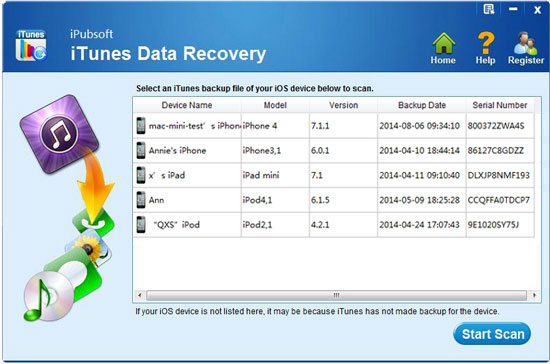
Step 2. Preview Backup Data for Your Water Damaged iPhone
When the scan completes, all of the found contents in iTunes backup will be listed in categories like Camera Roll, Photos, Contacts, Messages, Call list, Calendar, Notes, Reminders and more. Preview each of the folders and mark those you want to recover.
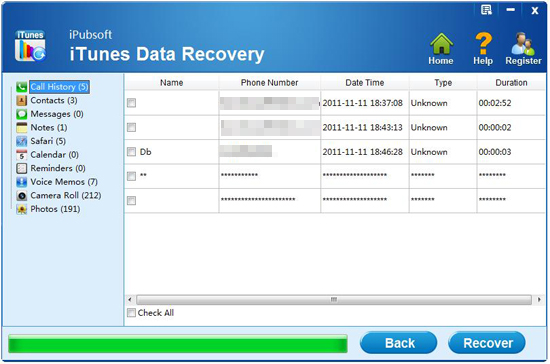
Step 3: Restore Data from Water Damaged iPhone
Click the button of "Recover" to save all the marked data on your computer with one click.
In addition to iPhone 5/4S/4/3GS, this iPhone data recovery software also supports data recovery for iPad and iPod. Download it to explore more features!
![]() Download iPhone Data Recovery Tool Free Trial Version >>
Download iPhone Data Recovery Tool Free Trial Version >>
![]() Download iPhone Data Recovery for Mac Free Trial Version >>
Download iPhone Data Recovery for Mac Free Trial Version >>






