Top-rated Program to Save HTML Pages as Superb PDF Files in A Snap!
Saved some HTML pages from a website and want to convert them to Adobe PDF format so that you can view these web pages on devices or share with your friends easily? iPubsoft HTML to PDF Converter is just a powerful tool for performing such conversion. It will be the easiest solution to convert your favorite web pages to PDF documents fast and accurately, without downloading or installing any third-party software program like Adobe Acrobat or Reader.
- Swiftly convert HTML pages to PDF documents with zero quality loss;
- Batch mode enables converting several HTML files to PDF with one click;
- You are allowed to add properties and encryption to the output PDF documents;
- Intuitive program interface is good for both beginners and advanced users.
- User Guide
- Features
- Tech Specs
How to Convert WebPages to PDF with HTML to PDF Converter?
Here is a step-by-step user guide on how to convert web pages to PDF with this Windows app. Put first thing first, download the program to get the .exe file. Then, install it on your PC and follow the below 1-2-3 steps:
Step 1: Load HTML Files
Double-click the quick start icon on the desktop to launch the HTML to PDF Converter. Click the "Add Files" or "Add Folder" button from the menu bar to browse, select and upload target HTML files into the program from local folder. Or you can drag and drop source files directly.
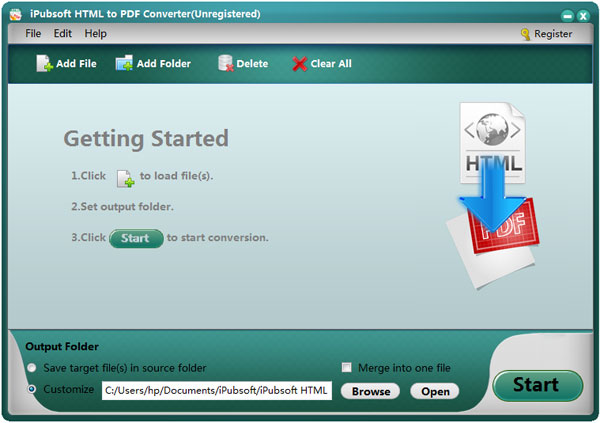
Tips: Batch conversion is supported by this app that you can upload an array of HTML files at a time.
Step 2: Set Outputs as Need (Optional)
iPubsoft HTML to PDF Converter not only allows you to save HTML files to PDF format, it also enables you to do some flexible settings, such as page size, document margins, document security, etc. as you need by clicking "Edit" from the menu.
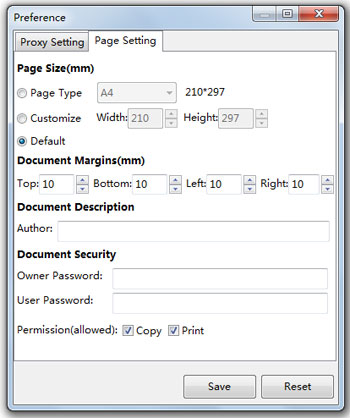
Step3: Start to Convert HTML to PDF
Leave the output directory as it is. Or you can turn to the lower portion of the program, click "Output Folder" to customize an output destination. After that, simply click "Start" to convert imported HTML files to PDF documents right away.
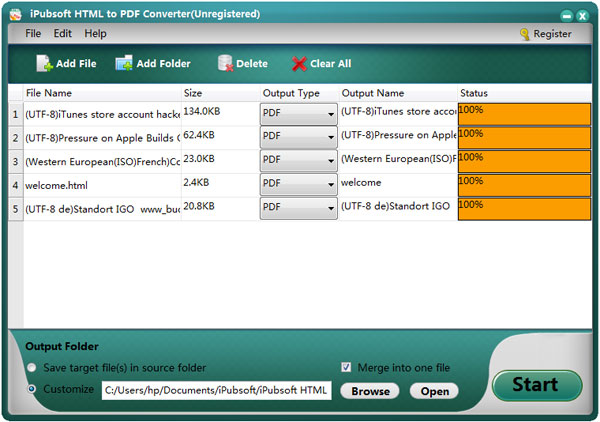
There is a progress bar besides each HTML file, showing you the remaining time. Then conversion can be finished soon, even within seconds. After the conversion, you can hit on the "Open" button to locate the output directory and check the output PDF files.

Turn HTML into PDF Rapidly
With the help of iPubsoft HTML to PDF Converter, you can quickly and accurately turn HTML pages into PDF files for better reviewing, sharing, printing and archiving.

Great Preserving Ability
iPubsoft HTML to PDF Converter hits your key point to convert web pages to PDF documents with all the original text, images, hyperlinks, layout and formatting exactly preserved.

Time-saving Batch Mode
Batch conversion mode is an essential feature of the converter, which allows converting multiple web pages to PDF with a few mouse clicks and save your time greatly.

Define Page Settings Smartly
HTML to PDF Converter enables you to set document margins, page size, PDF security, control permissions and file description before starting the conversion.

Easy to use
Its transparent graphical interface makes the operation quite easy for both beginners and advanced users. Converting HTML files to PDF has never been easier with this app.

Fast Speed, Good Quality
With advanced processing technology, you can always get what you want from this HTML to PDF converter with fast conversion speed and sound output quality.
System Requirements
- Supported OS: Windows 10/8/7/Vista/XP/2008(R2)/2003(R2)/2000/NT (32bit and 64bit)
- Processor: 1GHz Intel/AMD processor or above
- RAM: 256MB RAM (512MB or above recommended)
- Free Hard Disk: 10 MB of free space
Supported Input File Format: .html, .htm
Try or Buy It Now!
Converting HTML files to PDF documents will be as easy as ABC if you have this all-in-one solution - iPubsoft HTML to PDF Converter. Just download this top-notch file conversion program to achieve best results. Enjoy yourself!





