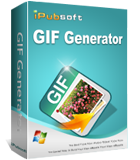Free Downloadable GIF Maker to Create GIF Animation
Have a batch of static pictures and want to make them as a animated GIF image? iPubsoft GIF Generator allows you to create GIF images from various graphics formats, including JPG/JPEG, BMP, PNG and GIF, easily and quickly, regardless of whether you are a professional photographer or just an amateur.
- Turn static pictures into animated GIF without any quality loss;
- Real-time preview the imported images one by one via the built-in animation player;
- Adjust the GIF parameters and configuration according to your needs;
- User-friendly interface, intuitive layout and handy wizards.
- User Guide
- Features
- Tech Specs
How to Create/Edit GIF Images with iPubsoft GIF Generator?
Below is the step by step guide telling you how to use this GIF maker to create your own GIF images. With several simple mouse clicks, you can make it!
Step1: Install and launch software
Follow the setup wizard to install the downloaded GIF animation software on your Windows PC. Launch it directly and you will see its user intuitive interface appearing like the following picture shows.
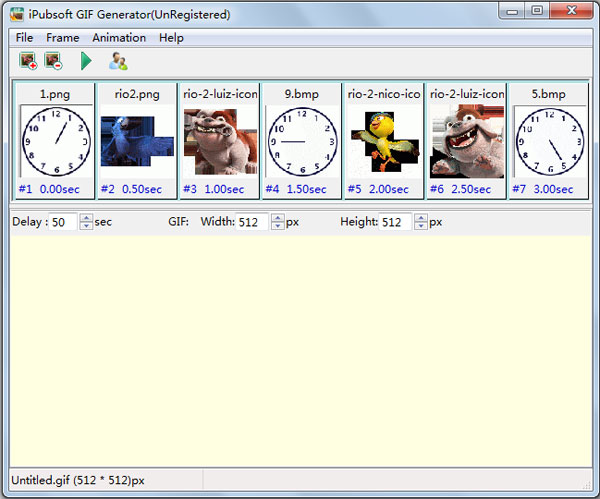
Step2: Add target pictures/photos
Choose "Add Image" from the Frame pull-down menu, locate the target images you want to use in the appearing file browsing dialog. One or more images can be imported at a time. Or you can click the "Plus Sign" button to import your needed pictures. You can import images in JPG/JPEG, BMP, PNG and GIF.
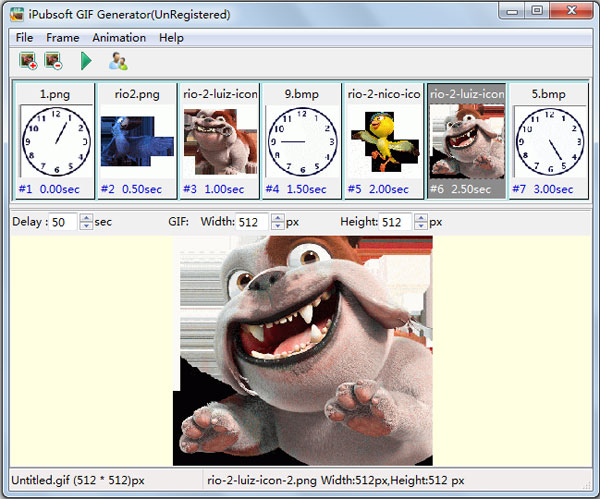
Step3: Output setting for the created GIF
Preview the imported images one by one and you can add or remove images, adjust frame delay time and position of frame. You can also resize the GIF animation and customize the animation loop count. After all the necessary settings, you can click File -> "Save" or "Save As" to save the created GIF to your computer.
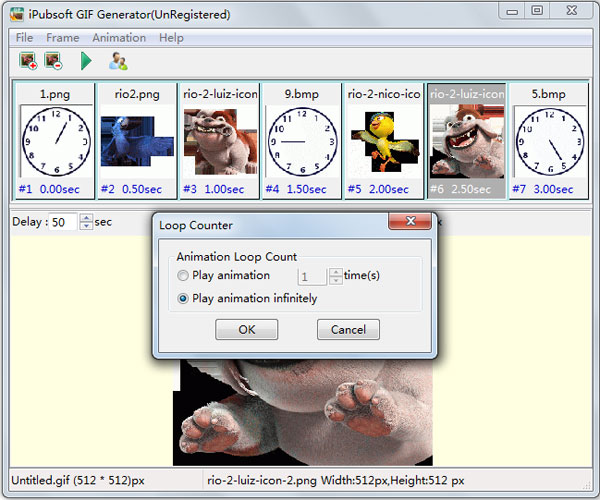

Speedy GIF Animation
An efficient GIF creation tool that offers the basic GIF animation to create GIF images from a batch of popular image file formats.

Support Multiple Graphics Formats
2 different file loading ways for you to import different graphics formats to the program, including JPEG, PNG, TIFF, GIF, BMP, etc.

Built-In Image Animation Editor
It enables you to resize the GIF animation, add or remove images and even adjust the delay time and position of the frame.

Real-Time Previewer
You are able to preview the imported pictures one by one owning to the Real-Time preview function provided by the software.

Handy GIF Maker
Creating your own GIF images can be summarized as importing source images, customize the parameter and output your GIFs.

Standalone Application
Easy to use this user intuitive and 100% standalone program that most won't even need to crack open the Help file to handle it.
System Requirements
- Supported OS: Windows 10/8/7/Vista/XP/2008(R2)/2003(R2)/2000/NT (32bit and 64bit)
- Processor: 1GHz Intel/AMD processor or above
- RAM: 256MB RAM (512MB or above recommended)
- Free Hard Disk: 10 MB of free space
What's Next?
iPubsoft GIF Generator is extremely a friendly GIF creating tool allows you to make you own animated GIF files. in a breeze. No matter you are a computer expert or noob, you will be satisfied with its performance.