An exact solution to save ePub files as PDF documents on Mac!
PDF is the file format which is much familiar to many ebook fans than the ePub for its features of effective to use, safe to store data and easy to carry with. For this reason, the tool can help to convert ePub file to PDF is highly demanded by most people over the Internet. If you are also trying to get the process of ePub to PDF conversion done with perfection on a Mac, then you should not miss using this ePub to PDF Converter for Mac. It enables to convert DRM-free ePub files to PDF format with the ability to retain the entire data integrity.
- Converts ePub files to PDF on Mac with simple and easy to follow steps.
- Retains image quality, text integrity and data safety during conversion.
- Makes the conversion with bulk or single ePub selected as needed.
- Based on a clear and easy-to-use interface for quick ePub to PDF conversion on Mac.
- User Guide
- Features
- Tech Specs
Guide: How to Convert ePub Files to PDF on Mac?
iPubsoft ePub to PDF Converter for Mac is easy-to-use. Use it to convert ebooks from ePub format to PDF, you can easily get the task by just 3 simple steps as well as below shown.
Step 1: Import Files
Download, install and run the Mac ePub to PDF Converter on your Mac. On the program, click the "Add Files" or "Add Folder" button from the toolbar to select and upload the ePub files you wanna convert to PDF.
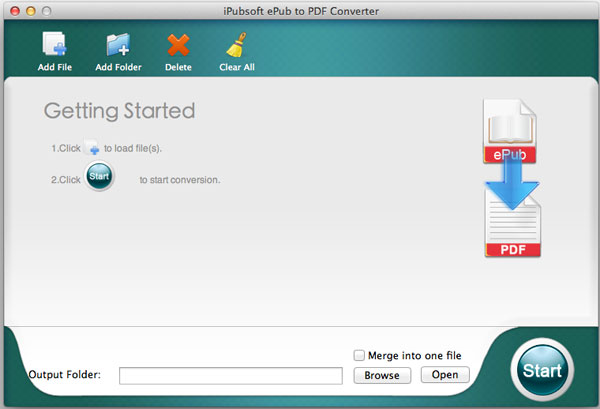
Step 2: Define Output Settings
At the lower portion on the program interface, you can decide the safe location to store PDF files by clicking the "Browse" button besides "Output Folder" bar.
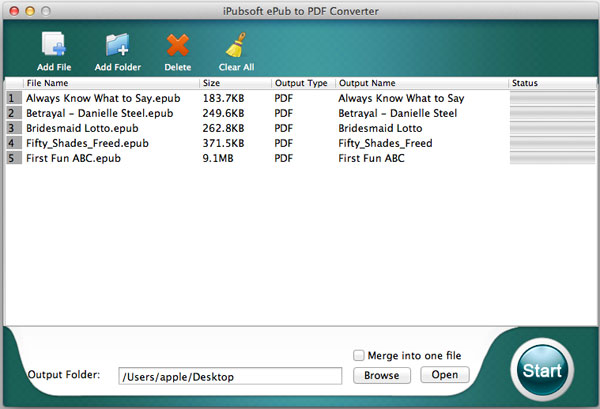
Hint: If needed, you can click the top "iPubsoft ePub to PDF Converter for Mac" menu and select "Preference" to define more settings for the output PDF files as your needs.
Step3: Start Conversion
The last thing you should do after all the necessary settings is to click the "Start" button to let this Mac app do the rest of the ePub to PDF conversion.
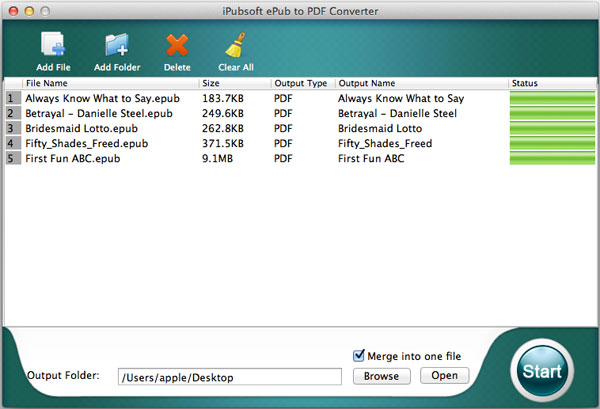
You see, the whole conversion process can be simplified just as add ePub files to the file list of the program, set the output directory, and click the specific button to start converting. And after these three simple steps, the conversion will be kicked off and complete in a few minutes.

Easy Ebook Conversion
This ePub to PDF Converter for Mac works well to convert your ebook from ePub to PDF formats with simple and easy to follow steps.

High preservation
Quality of image, data integrity and completion of data conversion is kept the same without any data loss or damage during conversion.

Effective Batch Conversion
This Mac ePub to PDF Converter software can also support batch mode that you can convert multiple ePub files to PDF format in one time to save your time.

Safety PDF Protecttion
With the option to set password to protect the output PDF, this software is really a most assured and reliable solution to depend on to convert ePub files to PDF on Mac.

Selective Conversion Mode
With this software, Mac users can easily carry out the bulk or selected ePub to PDF file conversion according to actual need with a nice quality and satisfactory speed. It doesn't require Adobe Acrobat installed.

Easy to use
This Mac ePub to PDF Converter is based on a clear and easy-to-use interface. So, anyone can achieve the conversion easily without too many operations with minimum time and effort needed.
System Requirements
- Supported OS: Mac OS X 10.9 10.8(Mountain Lion), 10.7, 10.6
- CPU: Intel Core 1GHz or faster
- Hard Disk: 1G and above
Supported Input File Format: DRM-free ePub
What's next?
You see, this ePub to PDF Converter for Mac is really a good choice if you want to convert ePub files to PDF on Mac with a nice quality and satisfactory speed. So, don't miss the chance here to enjoy yourself with this amazing Mac ePub to PDF Converter. Just get to evaluate it now!





