Steps of Converting PDB Files into ePub

Aug 27, 2012 11:15 pm / Reposted by Elime Mitchell to ePub Topics
Follow @Elime Mitchell
What is .pdb file? PDB is a type used in Palm OS handheld computers. It is the abbreviation of Palm Data Base. PDB eBooks can be opened and viewed with PalmReader. However, tools for opening PDB with PC, Android devices, iOS devices, etc. are not many. So it is not convenient if we want to read PDB files on our favorite iPad, Nook, Sony Reader, Kobo, iPhone, etc. Performing PDB to ePub conversion can solve the problem.
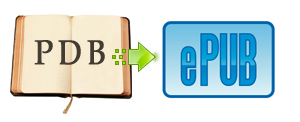
In fact, it is not difficult to turn PDB documents into ePub type, since there are very many online converters on the Net, such as 2epub.com, Zamzar.com, convertfiles.com, and so on. However, there are various disadvantages of online conversion, just as I listed in the article of converting LIT to ePub. So here I will introduce a desktop program for you.
Use Calibre for Converting PDB to ePub Format
What is Calibre? Well, if you asked this question, you are so ignorant and ill-informed. Calibre is the most well-known free eBook management tool over the world. This free open tool provides the "All-in-One" eBook solution, meeting all your requirements, like eBook conversion, eBook downloading, eBook syncing, metadata editing, library management, etc. It can be approximated by analogy to iTunes in eBook industry. Besides, it is a cross-platform application running on Windows, Mac and Linux.
Following are the step-by-step guides of how to use this FREE PDB to ePub converter:
STEP1: Import PDB
Download the latest version of Calibre from its official site. Follow its instructions to install the program. Then run it. Then click "Add books" button on the top to browse and import the PDB files. Once imported, Calibre will show the title, author, data, size, publisher in the file list area.
STEP2: Set output
Click "Convert books" button. Then a new window will pop up. Here you can set the output format, edit metadata, set Look & Free, etc. You can go to Page Setup to set the destination device, which will optimize the output result for specific device. Once all necessary settings done, you can hit OK button. Then the conversion will start.
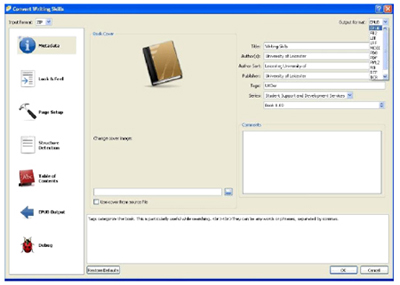
STEP3: Open output
After conversion, the conversion result will be saved into the source folder in default.
TIP: You can use free ePub editor to edit the newly created ePub files.




