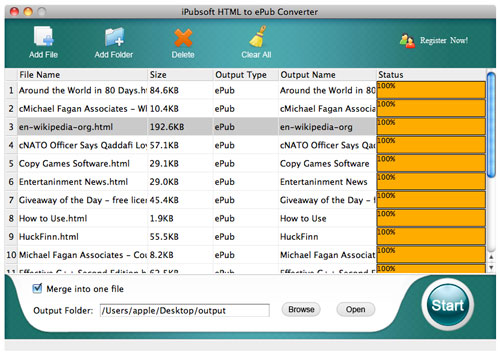User Guide
When you get some eBooks in HTML format, or come across some valuable references from web, and now you just want to read them in iBooks or store in ePub-friendly devices, how to convert HTML webpage to ePub on Mac? The user guide will tell you how to accomplish this in details.
1 Run the Software
Free download and install the program on Mac OS X. After installation, run the software on your Mac computer.
2 Import HTML Files
There're 3 ways for you to load .html or .htm files onto the program:
1) The simplest way is dragging-and-dropping your HTML files into the main pane. All the loaded files will be listed clearly.
2) Or click "Add File" or "Add Folder" button on the toolbar to add your HTML files in.
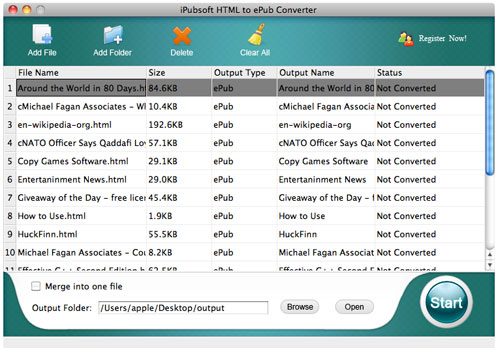
3) As a Mac user, you can also click " File > Add File(s) or Add Folder" from the menu and load files in. It's so easy!

3 Output Settings
You need to set an output folder to locate your exported files. Go down to "Output Folder" and click "Browse" to choose the location.
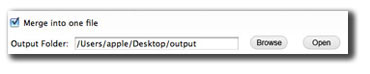
Please note, you can merge multiple HTML files into one ePub file here. Mark the "Merge into one file" and input the file name in the pop-up window. After that, click "OK".
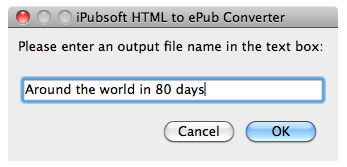
4 Start Converting HTML to ePub Format on Mac
Before converting, you can highlight a part of the files and right click your mouse and choose "Convert Selected" for partial conversion.
After that, please click "Start" button and begin to convert webpage to ePub on Mac. Some basic info will be indicated in the list pane, such as file size, output type, output name and status. After all of the files are converted, the interface will be displayed as below: