2 Solutions: How to Convert LIT to ePub Format

Aug 23, 2012 5:27 am / Posted by Elime Mitchell to ePub Topics
Follow @Elime Mitchell
LIT is an eBook format, developed by Microsoft in 2000. It is widely applied in PC, PDA, and other handheld computers. The biggest advantage of LIT is that it can simulate the actual book reading. It supports full-screen reading, has no scroll bar and the flipping depends on tapping the page numbers. So LIT brings us a great reading experience just like reading real paper books.
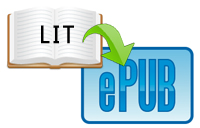
Although LIT is a friendly and convenient eBook format, it can be read with Microsoft Reader. If you are using devices like iPad, iPhone, iPod touch, Nook, Sony Reader, Kobo, Nexus 7, and so on, you will be difficult to read LIT eBooks on your favorite device. Then are there any solutions to read LIT files? The answer is affirmative. Convert LIT to another format - ePub, and then your issue will be solved! Why ePub? ePub is commonly used and recognized on almost all popular devices. In this article, I will share 2 alternative methods with you.
Solution One: Online LIT to ePub Converter
The biggest advantage of online converters is that they don't need installation. For those who don't like to install software to computers, this undoubtedly brings much convenience. Which online converter should I use? The security factor is definitely the first factor most of us will consider. After having Googled and tried by myself, I list 4 sites which are proved and have the capacity of creating ePub from LIT. All of them are totally FREE.
| Side-by-side Comparison | ||||
|---|---|---|---|---|
| Sitename | File Size | Batch conversion | Optional Settings | |
| zamzar.com | <=100MB | Yes | No | |
| 2epub.com | <=25MB | Yes | Yes | |
| online-convert.com | <=100MB | No | Yes | |
| convertfiles.com | <=250MB | No | No | |
zamzar.com: An awesome online conversion tool. Converts files under 100MB. Up to 40 different types can be supported, almost all popular formats included, like image formats, document formats, audios, videos, and so on. As an online tool, its functions are pretty good. It can be said is a flexible tool. Besides, the interface looks easy to use. And the conversion speed is satisfying.
2epub.com: Just as the site name indicates, it is an online conversion tool for creating ePub files. Meanwhile, it can also output FB2, LIT, LRF and MOBI. Almost all eBook formats are included in the inputs. This powerful site is totally free, and don't require any registration. However, up to 5 files can be converted at one time. And the file size is limited to 25MB.
online-convert.com: A site similar to zamzar.com. It has functions which zamzar has no. You are allowed to set target eBook reader, title, author, etc. before conversion. Like zamzar, you can only convert files under 100 Megabyte, too. However, it doesn't support batch conversion while zamzar does.
convertfiles.com: Capable of processing files up to 250 MB. Supports a wide range of eBook formats, images, videos, etc. But has no batch support. Upload your file from local or from a URL, set the output format, then hit Convert button, and the rest will be done automatically.
Warming Tip: For me, I will choose online-convert.com, since it has the setting for target reader. This option can bring better conversion accuracy.
Solution Two: Desktop LIT to ePub Converter
Since online converters have these or those inconvenience, you may have to refer to desktop program. Here we introduce you the best one: Calibre, which is a totally free eBook management tool. Whether you've heard it or not before, it is the most famous one in the industry and can fulfill your various needs.
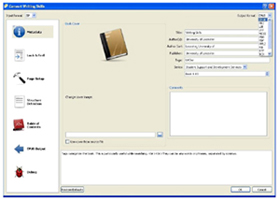 The powerful tool has the following key features:
The powerful tool has the following key features:
- Convert eBook files in various types.
- Manage eBooks on your device.
- Download the latest news.
- Sync eBooks to your device.
- Compatible with Windows, Mac, Linux.
To know how to use Calibre, click here>>




