How to Convert ACSM to ePub?

Jul 31, 2012 11:27 am / Posted by Elime Mitchell to ePub Topics
Follow @Elime Mitchell
Sometimes, when you download or purchase an eBook from the public library or a private bookseller online, it is not an ePub or a PDF, as you are used to, but rather a .acsm suffix. Very confused about this type? So what is an ACSM file? In fact, it’s not the actual eBook file.
ACSM, short for Adobe Content Server Manager, is primarily associated with Adobe Digital Editions(ADE) by Adobe. It is just a link to your eBook that allows a program like Adobe Digital Editions to download the actual eBook.
To turn ACSM to ePub format, you can use Adobe Digital Editions on your computer. The following steps will show you how to do it with the "ACSM to ePub converter" - ADE.
Use ADE to Convert ACSM to ePub
Step1. Install and Authorize
Install Adobe Digital Editions to your computer. If you haven’t an Adobe account, register one and authorize your computer with Adobe account.
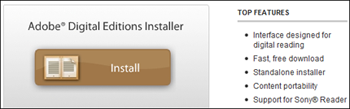
Step2. Download actual ePub via ACSM
Directly drag and drop the ACSM file into the ADE window. ACSM’s job is to communicate with Adobe’s content server and register the eBook to the Adobe ID that you have used to authorize ADE. When ADE sees the .acsm file, it will automatically download the PDF or ePub file. To make sure it can successfully download, you must connect the network.
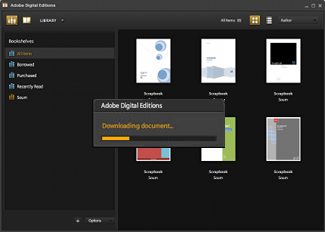
Step3. Get the actual ePub
During the process of download, ADE will show you a progress bar. After that, it will open the actual eBook in ePub or PDF format. And the downloaded ePub or PDF file will be saved into the default folder of ADE. On my Windows computer, the folder is located in: C:\Users\Administrator\Documents\My Digital Editions.
Step4. Sync to your device
If you want to read the ePub on portable devices such as iPad, you can use iTunes to sync the file into your iPad. But please note, some ePub are protected by DRM, so you may need to remove DRM from ePub.




