Ultimate Solution for Batch Conversion of CHM files into PDF on Mac!
It is known to all that we can not open and view Microsoft compiled help files on Mac OS X directly like we do on Windows platform. However, for some reasons we inevitably need to read the CHM files on Mac. At this rate, we need to do a little tip to handle this problem. iPubsoft CHM to PDF Converter for Mac is what you can rely on to convert CHM files to PDF format in batches. With it, you will be able to:
- - Batch convert several CHM files into PDF format in one conversion on Mac.
- - Create professional quality PDF from help files without any adjustment.
- - Allows you to encrypt the output PDF by applying password and other security permissions.
- - Efficiently finish the conversion while keeps the original layouts and elements.
- User Guide
- Features
- Tech Specs
Guide: How to Convert Chm Help Files to PDF on Mac?
The Mac CHM to PDF Converter enables you to finish the conversion in 3 simple steps, along with several mouse clicks. After the conversion, you will be fully capable of opening, reading and sharing CHM files easily on Mac-based devices as PDF format.
Step 1: Import Files
Download and install the Mac converter on your Mac. Launch it and click the "Add Files" or "Add Folder" button from the toolbar to select and upload the CHM files you wanna convert to PDF. Or, you can directly drag and drop the target CHM files to the program if all of them are at hand.
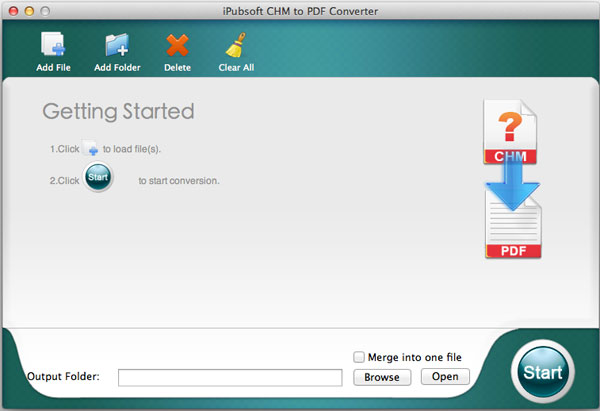
Step 2: Define Output Settings
At the lower portion on the program interface, you can decide a location with enough space to store the converted PDF files by clicking the "Browse" button besides "Output Folder" bar.
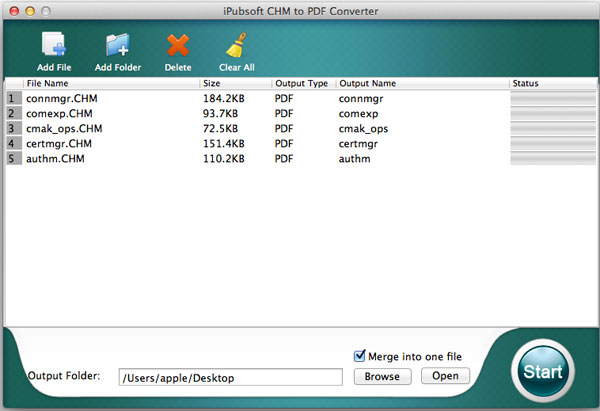
Hint: If needed, you can click the top "iPubsoft ePub to PDF Converter for Mac" menu and select "Preference" to define more settings for the output PDF files as your needs. You can also set password protection and page settings for the output PDF.
Step3: Start Conversion
Here we are arriving at the final step, what you should do is just clicking the "Start" button to let this Mac app do the rest of the CHM to PDF conversion on Mac.
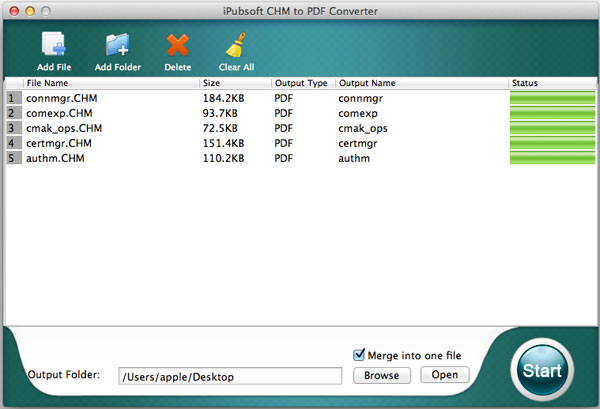
Done! Click the button of "Open" to check the converted PDF files.

Create PDF from CHM on Mac
Mac CHM to PDF Converter enables you to convert Microsoft compiled help files to PDF in a few seconds. The converted PDF could be read easily in any version of Mac OS X.

Highly Keeps Original Layouts
Convert CHM files to PDF documents on Mac while retains the original images, fonts, layouts and more in the converted PDF. No any data loss or damage during conversion.

Efficient Batch Conversion
This Mac tool can also support batch mode that you can import multiple CHM help files into the program and convert them to PDF format in one time to save your time.

Safety PDF Protection
This software is really a most assured and reliable tool that allows you to encrypt the output PDF files by setting ower/user password or specific permissions on Mac.

Read & Share CHM Freely
After the conversion, you can read the CHM files on iPad, iPhone, Kindle, Sony Reader, Nook, etc. as PDF format, as well as share them with friends and families easily.

Enjoy An Easy Conversion
Based on a clear and user-friendly interface, anyone can achieve the conversion easily without too many operations with minimum time and effort needed.
System Requirements
- Supported OS: Mac OS X 10.9, 10.8(Mountain Lion), 10.7, 10.6
- CPU: Intel Core 1GHz or faster
- Hard Disk: 1G and above
Supported Input File Format: CHM (.chm)
What's next?
iPubsoft CHM to PDF Converter for Mac is a smart and professional conversion tool for Mac users to perform a batch or selective CHM to PDF conversion on Mac OS X. Enjoy the professional quality PDF files generated by this tool.





