All about iPad Air: iPad Air Review & Price, Tips & Tricks, Full Guides

Oct 23, 2013 11:34 am / Posted by Sebastiane Alan to iDevice Tips
Follow @Sebastiane Alan
Oct, 22nd means a lot to Apple fans because iPad Air, the latest version of iPad series is borned. Coming with a thinner, lighter appearance along with a more powerful 64-bit A7 processor, the fifth-generation iPad is said to be 8 times faster and 72 times better graphics performance than its predecessor. The new iPad Air is running iOS7 and available in space gray and black, and silver and white colors. Prices start at $499 for a 16GB Wi-Fi version, with an LTE version at $629.
If you are a proud owner of iPad Air, you can't miss this article, which contains almost all the tips and tricks, as well as the troubleshootings of the problem you may encounter during the usage of iPad Air. We wrote this post aiming to help you make full use of the iPad Air and better manage the files on this new gadget. Learn the details by reading on.
Guide 1. How to Backup, Recover or Permanently Delete Data on iPad Air?
* Backup tutorial: Data loss issue is an annoying problem that never goes away. In case of losing crucial data from your newly bought iPad Air due to various and unexpected situations, you'd better backup all important data from your iPad Air to computer. If you don't want to endure the overweight iTunes, you can depend on third-party software like iPubsoft iPad/iPhone/iPod to Computer Transfer or iPubsoft iPad/iPhone/iPod to Mac Transfer to transfer all the photos, videos, music, playlists, eBooks and more from your iPad Air to the computer with fast speed and zero quality loss.
>> The download link for the free trial version of the software and the main interface are showing as below:
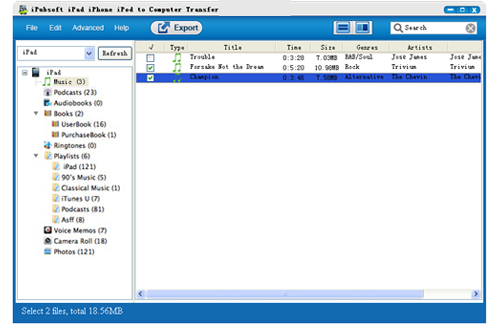
* Data Recovery tutorial: If unfortunately you have already lost your valuable data from iPad Air, don't panic! No matter they are lost due to accidental deletion, device corrupted, viruses infection, failed upgrading, etc. You can easily get all things back to your iPad by using iPubsoft iPad recovery software or Mac iPad Data Recovery tool, which is a trustworthy and easy-to-use application to recover lost notes, Safari bookmarks, calendar, reminders, voice memos, camera roll, photos and more from iTunes backup files, no matter how these files got lost.
>> The download link for the free trial version of the software and the main interface are showing as below:
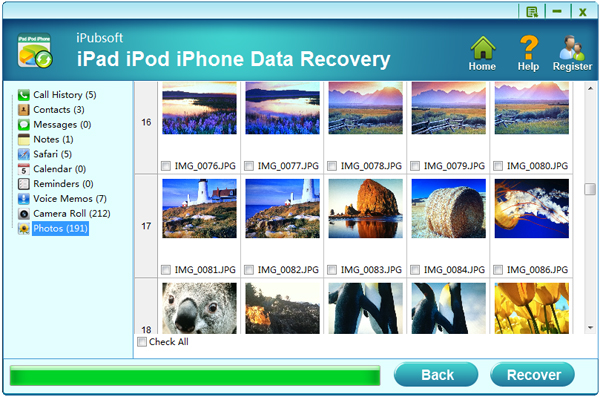
* iPad Air Data Eraser: To protect your private information from being revealed or stealed by other people, you must make sure to erase all your data from the iPad Air, before you choose to give it to your friend, resell it on eBay or donate it to charity. Simple deletion or restore factory settings can not wipe the data really, data recovery tool can easily recover them from the storage system. To erase the data permanently, you should use iPad Data Eraser or iPad Data Eraser for Mac, which can delete all videos, photos, account info, passwords and more from iPad Air for good and no any data recovery tool can restore these files.
Guide 2: How to Download Free Movies and Play Videos on iPad Air?
* Download free movies to iPad: Not all your favorite movies or video clips can be found in iTunes. Instead of downloading or purchasing videos from iTunes, here is a much better way to download free online videos and movies from almost all popular video sharing websites. What you use is the iPubsoft Video Downloader (here is the Mac version), which is the combination of video downloader and video converter that enables you to download any video from YouTube, Dailymotion, Vimeo, Hulu, Break, MySpace, etc. and selectively save them as MP4 video format for playing smoothly on your iPad Air.
>> The download link for the free trial version of the software and the main interface are showing as below:
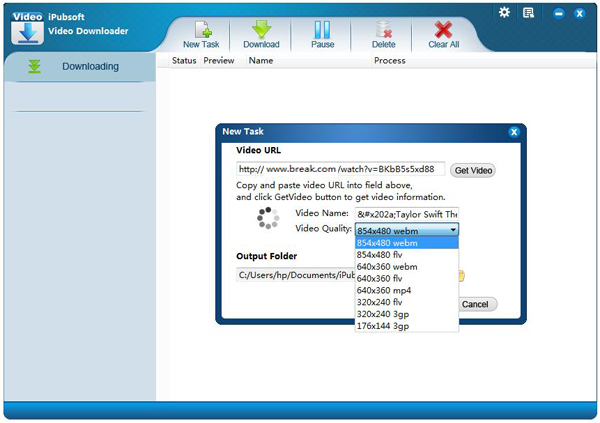
* Convert videos to iPad Air: Just like other iDevices, MP4 is the most friendly video format for iPad Air. If you have many videos saved in other formats, such as FLV, MOV, MKV, AVI, WMV, etc. and also want to play them on iPad Air, Video Converter could do you a big favor in converting your video files to MP4 format without any quality loss.
Guide 3: Transfer Files between iPad Air and iPhone, iPad, iPod, Android Devices
* Share Data between iPad Air and iDevices: After you get an iPad Air, you just can't wait to transfer your favorite videos, songs, photos and other files from your other iOS devices to the new gadget. Think about using the over-weight iTunes to sync files from other iDevices to iPad and waiting for hours? No more! iPubsoft iPad/iPhone/iPod to Computer Transfer (Mac version) is the best iTunes alternative tool to help you transfer music, videos, eBooks, photos, playlists and more among iPad, iPhone and iPod quickly and safely. It also a good tool to safeguard your data by backing them up on your computer as I mentioned above.
* Transfer Data between iPad Air and Android Devices: There is no direct program to help you transfer data between the two device which are shipping with different system yet. But you can do the task respectively. To transfer iPad Air files to Android phone or tablet, you can use iPubsoft iPad/iPhone/iPod to Computer Transfer to transfer files from iPad Air to computer and then copy them to your Android device via USB cable; To transfer data from Android device to iPad Air, Android Manager (Windows) or Android Manager for Mac enables you to transfer all data from Android to computer and you are able to sync these files to your iPad Air with iTunes.
>> The download link for the free trial version of the iPad to Computer Transfer is showing as below:






