How to Recover Deleted or Formatted Music from iPod?

March 18, 2013 11:04 am / Posted by Sebastiane Alan to iDevice Tips
Follow @Sebastiane Alan
Your iPod music could be lost due to different reasons, such as accidentally deleting, formatting, virus attracking, system crash and other unknown reasons. No matter how you lost your iPod music, there is still a chance to recover it. That is because when iPod music lost, only the space it occupies is marked as free for new data. That's why you music stop using your iPod one you found your iPod songs are lost.
To recover lost or deleted music from your iPod touch/Shuffle/Nano/Classic, you need to download a professional data recovery program for your iPod. iPubsoft iPod Recovery or iPod Recovery for Mac works well not only on iPod music recovery (supports music files in various formats like MP3, WAV, WMA, OGG, AAC, M4A, etc.), but also supports the recovery of deleted/lost photos, videos, notes, calendar, contacts, etc. from your iPod by clicking a few clicks.
Restore Deleted Songs from iPod with iPod Music Recovery
Download the free trial version for Windows and Mac from below. Read the below tutorial for Windows platform. Mac users can download the Mac version and follow the same instructions on Mac computer.
Step 1. Run software and connect your iPod to computer
First of all, install and launch the iPod music recovery software on your computer, connect your iPod to the computer and then use the launched recovery software to start the recovery work.
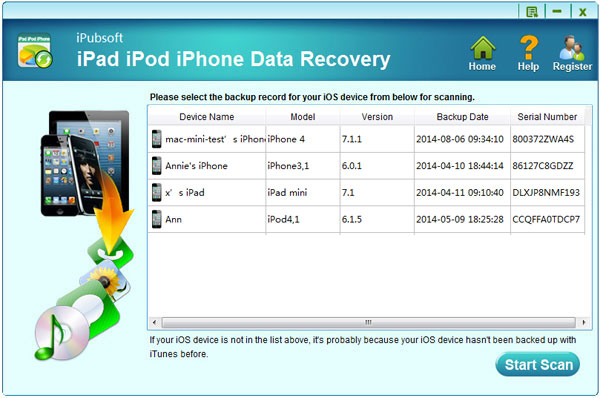
Step 2. Scan lost music files on your iPod
Select your iPod from the program interface and click the button of "Scan" to begin the scanning. After the scanning, all the iPod data will be displayed in categories, just check the music files you need.
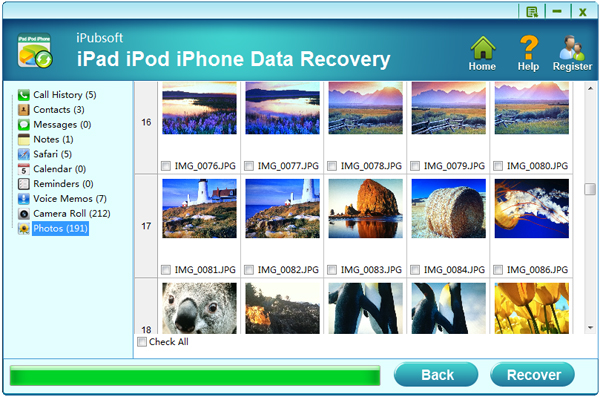
Step 3. Start to recover iPod music
Mark all your wanted music files, you can simply click the "Recover" button to recover music from iPod.
Kindly Tips : The program also supports iPad and iPhone. It's better to save the recovered iPod music on your computer instead of saving them to your iPod again, for the sake of security.






