How to Recover Deleted SMS from iPhone?

Nov 19, 2012 8:33 pm / Posted by Sebastiane Alan to iDevice Tips
Follow @Sebastiane Alan
Many friends asked me how to recover deleted SMS messages from iPhone 6/6 Plus/5S/4S/4. Actually, it is really easy for people to delete text messages by mistake. But don't worry, if you have ever synced your iPhone files with the iTunes before you delete the SMS, then, you are possible to recover the deleted SMS messages from iTunes backup. What you need is third-party software - iPhone SMS recovery tool.
When you delete the SMS on your iPhone, it is technically hidden and marked for deletion, you can get it back on your iPhone before it has been overwritten with the help from iPubsoft iPhone Backup Extractor or iPhone Backup Extractor for Mac, which can help you easily get back all your iPhone data, including SMS, videos, audio, photos, Contacts, call list and eBooks from iTunes back up without any loss. The smart program also works for all iPad and iPod models.
How to Extract iTunes Backup to Recover Videos for iPhone 4/4S/5S/6/6 Plus?
Download the SMS recovery tool for iPhone first to get ready. Windows and Mac versions are both available.
Step 1: Launch the program and scan to recover
Launch iTunes Data Recovery and all iTunes backup files will be displayed to you. Select the Message files and click "Start Scan" to retrieve SMS messages from that backup files.
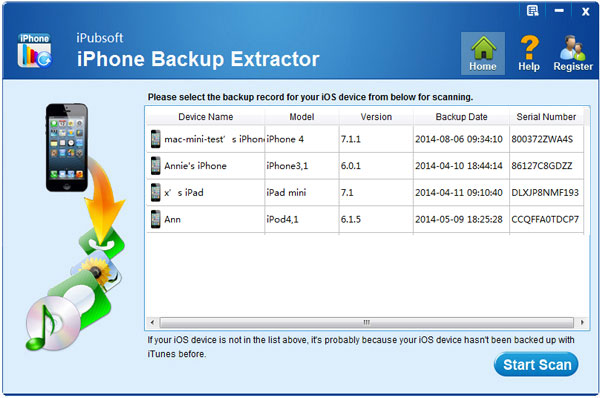
Note: Do not connect and sync your iOS device with iTunes to prevent lost files from being overwritten.
Step 2: recover deleted SMS from iTunes backup files
Just wait a few minutes, all the scanned text messages will be shown in categories. You can choose the text messages you want and start to recover.

Step 3: Start to recover iPhone text messages
Select the messages you wish to recover and then click the lower right corner button of "Recover" to start the iPhone SMS recovery. After the recovery, you can import your SMS messages to your iPhone 4/4S/5 again.
Quite easy, isn't it? Then, why you are waiting? Just immediately download this software and enjoy its features.






