Download Any Videos from Yahoo ! screen and MySpace

March 18, 2013 2:07 pm / Posted by Sebastiane Alan to iDevice Tips
Follow @Sebastiane Alan
When you browse the website like Yahoo and MySpace, you can come across some of your favorite videos, including living, entertainment, sports, gaming, news, comedy and so on, that you are eager to get them downloaded for permanent preservation, or share them with other people easily. Here, I'll share you the best way to download videos from Yahoo screen and MySpace.
All you need is the iPubsoft Video Downloader that provides one-click solution to help you download videos from almost all famous video sharing sites like YouTube, Vimeo, Hulu, MySpace, Google, Yahoo!screen, Break and more, with the original video quality. This versatile video downloader also enables you enjoy wonderful Yahoo and MySpace videos on more devices like iPhone, iPod, iPad, PSP, Android phones, etc. by converting them to popular video formats like MP4, FLV, WebM and more.
Note: If you are a Mac owner, you can ask Video Downloader for Mac for help. Let's go down to the task of downloading videos from Yahoo!screen and MySpace.
Save Videos from MySpace and Yahoo with One Click
Step 1: Go to screen.yahoo.com or myspace.com/video
After you've had this app installed successfully, run it and then visit the yahoo.com or myspace.com/video to search for the videos you want to download. Copy the URL address of the video and go back to the program, click the tab of "New Task", paste the URL address to the input field and then click the button of "Get Video".
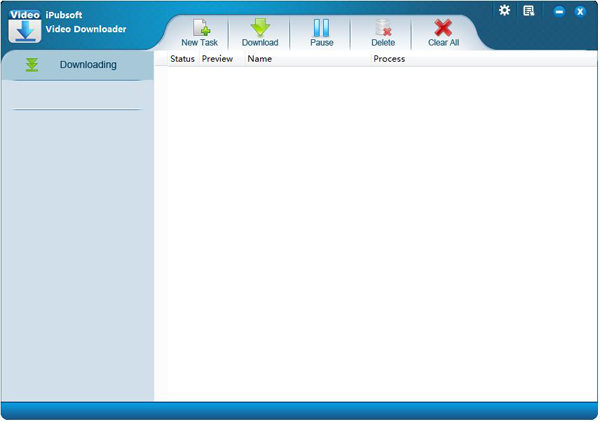
Step 2: Set video name, video format and output folder
Here you can give a name to the downloaded video and set the output video format/quality. Then, hit the folder icon below to specify an output folder to save the downloaded MySpace videos and Yahoo videos.
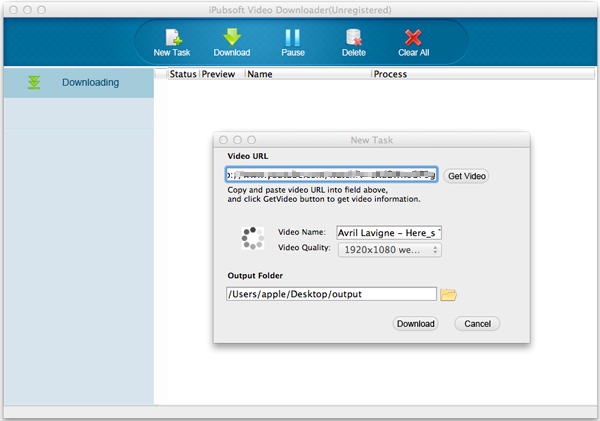
Step 3: Start to download videos
The last thing you need to do is simply clicking the button of "Download". Instantly, you'll see the video is being downloaded, with a progress bar showing you how the downloading is going. After the downloading finishes, you can click "Open Folder" to view the downloaded videos.
The download speed is quite fast. During the downloading, you can add another task and download multiple videos at the same time. That's very convenient, isn't it?






