Myspace Music to MP3 Converter for Mac/Windows

March 2, 2013 5:28 pm / Posted by Elime Mitchell to Video and Audio Topics
Follow @Elime Mitchell
You may have found and downloaded some good music files in video format from Myspace when you were browsing the website. Have you ever thought to upload and play the music video file on your portable MP3 player as a stand-alone audio clip? If you once have the plan to enjoy the music files on your MP3 player on the go, then this article here would be your good assistant to convert Myspace music videos to MP3 both on Mac and Windows.
To convert Myspace music and videos to MP3 format files to be compatible with most digital players, you need a converter software for help. The MP3 Converter for Mac/MP3 Converter is just the right tool for Mac/Windows users to convert Myspace music to MP3 on your computer with ease. No matter you want to convert Myspace audio or video to MP3, this software can make it easy for you to get the task. And you can change the Myspace media files to MP3 quickly with excellent output quality.
Now, choose the quick link below to skip to the exact tutorial for Mac or Windows. And then follow the coming up operations to convert videos and music downloaded from Myspace to MP3 now!
Mac Guide: How to Use Myspace Music to MP3 Converter for Mac
Windows Guide: How to Convert Myspace Music Videos to MP3 Format
Tutorial for Mac Users to Convert Myspace Audio to MP3 on Mac
Preparation: Download and install the MP3 Converter for Mac to get ready for converting your downloaded Myspace music files to MP3.
![]() Click Here to Get MP3 Converter for Mac (Only $3.99)
Click Here to Get MP3 Converter for Mac (Only $3.99)
Step 1. Launch the app on your Mac. On the program, click the "Add File" option to upload the Myspace media files.
Hint: This Mac app supports batch conversion. So, you can select to import multiple Myspace music and videos into the program at one time.
Step 2. The default output format of this program is MP3. So you just need to define an output directory from "Output Folder" by clicking "Browse".
Step 3. Now, you can click the "Start" icon to let this Myspace Music to MP3 Converter for Mac to do the rest for you.
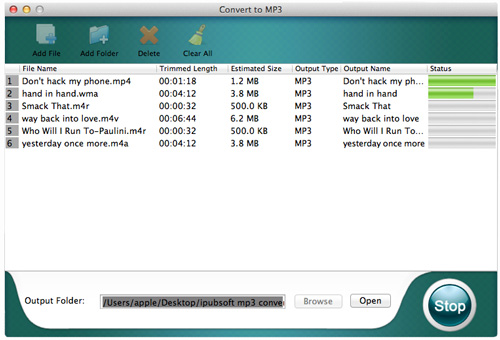
All the tasks of conversion will be finished at fast speed and high output quality. After the conversion, you can click "Open" to locate the output MP3 files, and then feel easy to put them to your portable player and enjoy them on the go.
Guide for Windows Users: How to Use Myspace Music to MP3 Converter?
For Windows users, the first thing you should do is also to download and install the MP3 Converter on your computer. And then you may follow the steps below to convert Myspace videos to MP3 with ease.
![]() Click to Download MP3 Converter Here
Click to Download MP3 Converter Here
Step 1. Run Myspace music to MP3 converter software. On your computer, select your target Myspce files, and simply drag and drop them to the program interface.
Step 2. After loading the files, you can then go to select MP3 as from "Output Format" and adjust the output destination from "Output Folder" as need.
Step 3. Well, the last step is so easy that you only need to hit "Convert" to save Myspace music/videos as MP3.
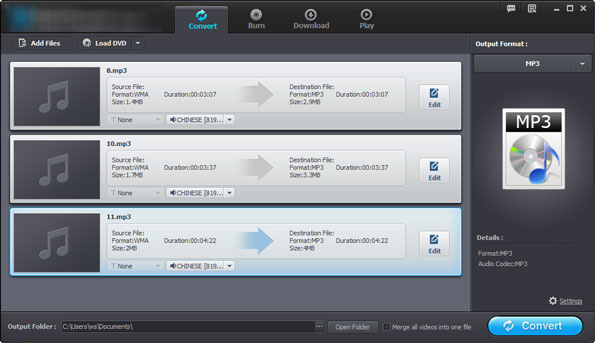
Ok, you just need to wait a few seconds or minuters. This Myspace Music to MP3 Converter will finish the conversion before long. After that, you can then transfer the converted files to your MP3 player or any other media device to enjoy the music files at your leisure.
Sounds fantastic? Then why not give a try to this excellent converter software to convert Myspace music/videos to MP3 now? Both Mac and Windows are available here for your choice. Get it to enjoy a different digital life now!
![]() Free Download Myspace Music to MP3 Converter for Windows
Free Download Myspace Music to MP3 Converter for Windows
![]() Purchase the Myspace Audio to MP3 Converter for Mac (Only $3.99)
Purchase the Myspace Audio to MP3 Converter for Mac (Only $3.99)




