Way to Download Metacafe Videos on Mac/Windows

March 15, 2013 5:05 pm / Posted by Sebastiane Alan to iDevice Tips
Follow @Sebastiane Alan
Many people like the website Metacafe.com, because there are lots of original entertainment-related videos on this site from which users can view and share with leisure. As these are many interesting videos on this site that it's no wonder why there are so many people trying to download videos from Metacafe. After all, it is also a nice idea to enjoy interesting video offline on a computer or any portable media player on the way.
Have you found some damn interesting short-form videos on when browsing over the Metacafe? Do you want to download these funny video clips to your Mac/Windows or any handheld device for leisure playback at any time you are free? If yes, then let's have a look on how to make the download task with ease here.
To download Metacafe videos from the site, iPubsoft Video Downloader for Mac/Video Downloader is highly recommended as the best Metacafe downloader tool for you respectively. Either the Mac version or Windows version, it is an easy to operate app which was specially designed to achieve online video download with ease. Now, follow the steps below to learn how to use this specific software to download Metacafe videos on Mac/Windows!
Guide: How to Save/Download Videos from Metacafe?
No matter you run this Metacafe Downloader software on a Mac or Windows platform, you can rightly follow the operational steps below to try it out. The detail operations for both versions are quite similar. Well, here just let's take the Mac as an example to show the details now!
Step 1: Click to Create Task
Once you run the downloader app on your Mac, the first thing you should do to begin the downloading is to create the video download task by hitting the "New Task" from the program.
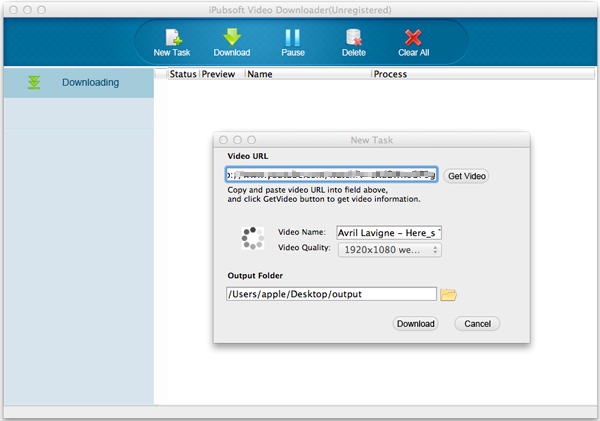
Step 2: Detail Settings for The Task
To move on, please first copy or paste the URL of your preferred Metacafe video to create a new task. Following by clicking "Get Video" to get the video name and video quality info. Then, you can simply click "Video Name" section to change the generated file name, click the inverted triangle icon from "Video Quality" to select a final video format and resolution as you want.
Tips: Once you are planning to get these Metacafe videos playable on your handheld device on the go, please choose a MP4 format. MP4 videos usually can be recognized by most portable devices.
Step 3: Start Downloading
Of course, you can also change the output folder in the task window before start downloading. Check if all the settings are going to meet your needs. Once everything is Ok, you can then click the "Download" option from the small task window to download Metacafe videos on Mac.
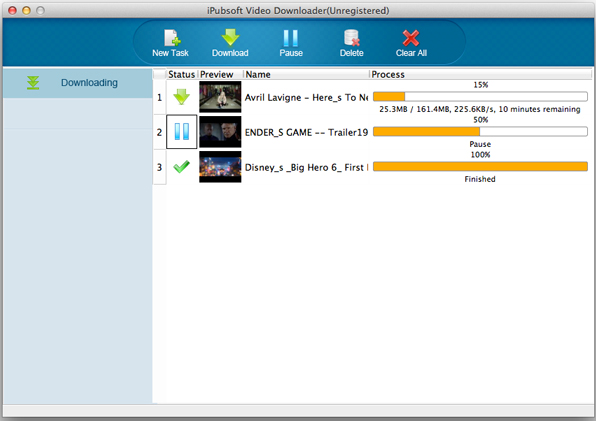
Ok, you must have learned how to download and save Metacafe videos on Mac/Windows from above instructions. It's just that easy! Would you like to experience this reliable Metacafe Video Downloader? Don't hesitate to get the proper version below to try it out for yourself now! It's really worth!






