How to Download Videos from Hulu to Mac/Windows?

March 14, 2013 5:12 pm / Posted by Sebastiane Alan to iDevice Tips
Follow @Sebastiane Alan
Hulu is a website that offers users in United States the comfort of easy access to countless stream videos of popular TV shows and movies. This really enables visitors an awesome digital entertainment experience online when there is Internet connection. But, for most people, especially for the big fan of Hulu, it is far from enough to enjoy Hulu movies with network at home. So, for some people, it almost becomes the most urgent need to figure out how to download videos from Hulu so as to watch offline or play with portable devices on the go.
Are you also trying to download Hulu videos for offline watching? Have got some free tools to make the task but failed? Actually, there are some free tools are said to support downloading videos from Hulu websites. But, most of the so-called free tools just fail to work occasionally for reasons. So, you can't always download Hulu videos simply counting on these tools.
Below I'll introduce how to download video from Hulu website to Mac with a professional Hulu video downloader software - iPubsoft Video Downloader for Mac. Of course, there is also the windows version of Video Downloader that can help to make the task with similar surprisingly simple workflow. Just let's try out how it works now!
Steps of How to Download Hulu Videos to Mac/Windows Computer?
Since the two versions of this Hulu Downloader software are coming with similar design. Here we'll make the Mac version as an example to show you the detail operations. Windows users can also follow as the below instructions to try the downloaded Windows version.
Step 1: Start Software
First of all, visit hulu.com in a browser to find the TV shows or movies you want to watch offline or on the go. Install and launch the Hulu Downloader app on your Mac. On the program, click the "New Task" tab to start the first step of downloading Hulu videos - creating downloading task.
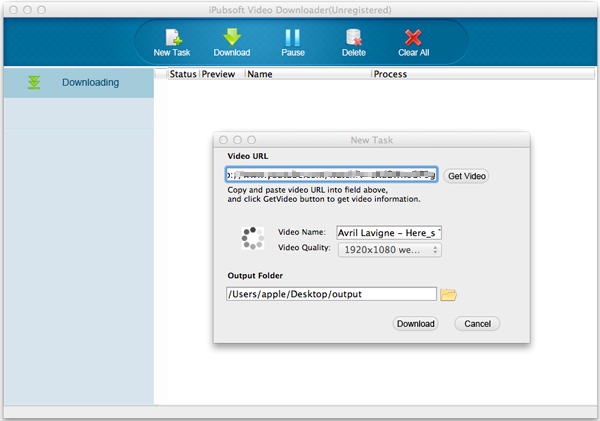
Step 2: Create and Set Task
On the task window, copy and paste the URL of the video page to the box. Click "Get Video" to let the app generate the Hulu video details for you as well as video name and quality. Of course, you can manually change the generated info as you want. For example, you can click the drop-down menu from "Video Quality" to choose video resolution and format.
Tips: If you want to put and play the downloaded Hulu videos on your portable devices, then you are highly suggested to choose a MP4 format version from the "Video Quality" drop-down list.
Step 3: Download Hulu Videos
Make all possible the output settings as you want in the task window, and then click the "Download" option to save the video to your Mac. If you want, you can create several downloading task to get videos from Hulu website simultaneously.
Wait until all the status bars show behind the downloading tasks turned to 100%, you can then select and right click on the finished task to choose "Open Folder". Later, you will be brought to the downloaded file folder to check the videos.
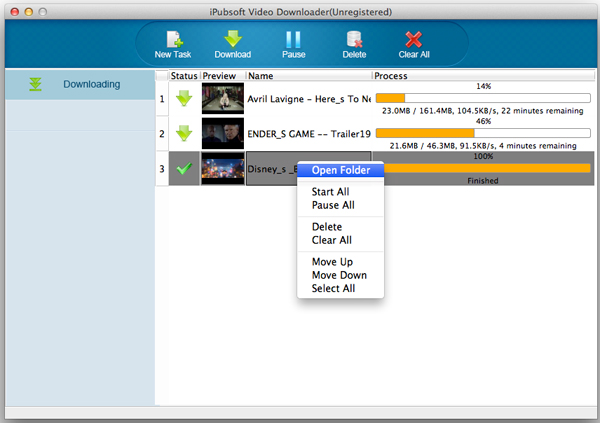
You see, the problem of how to download videos from Hulu can be rightly solved with just a few simple clicks if use the right Hulu Video Downloader software. So, no more hesitation. Just get this handy tool to download Hulu videos for offline viewing now!






