iPod touch Tips on How to Backup iPod Books to Mac

January 23, 2013 4:48 pm / Posted by Sebastiane Alan to iDevice Tips
Follow @Sebastiane Alan
Love to read ebooks or listen to audiobook with your iPod touch on the bus or in the subway? Well, I guess you may have a large ebook or audiobook collection on the iTouch, right? If once there is not enough space on your iPod touch for more new books for leisure time enjoyment, then why not try to first make a copy of the iPod book collection to your Mac, and then delete some of the already read books from your iPod library to free up space?
To do this, this article gives you a simple to operate solution on how to backup iPod books to Mac for your reference. Since the synchronization using iTunes is one-way street, here iPod touch to Mac transfer tool comes as a good assistant to make up for the lacks of the iTunes in the data transfer from iPod to Mac. If you once want to copy ebooks from iPod touch to Mac for a backup but don't know how to do the task, then don't hesitate to download the iPod books to Mac transfer tool to have a try now!
Hints: For Windows users, there is the Windows version of iPod Transfer tool can help to copy iPod ebooks to computer in easy steps. Have a shot now!
Follow This Guide to Copy Ebooks from iPod touch to Mac
Step 1. Get Started
Download and install the Mac transfer tool. Before you launch the transfer app, please first ensure you've connected your iPod touch to the Mac successfully. If the device has been connected, when the program is run, it will start an automatic detection for your connected iOS device.
Tips: The device detecting process will take you a few seconds. After that, you will see the software interface with your iPod library listed at the left side and iPod device info displayed at the right side.
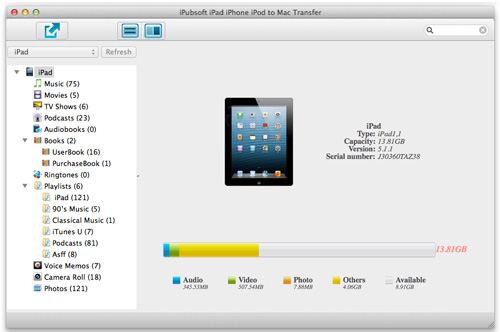
Step 2. Define Export Details (Optional)
To get ready for the iPod touch ebook transfer to Mac, you can first click "Advanced -> Options" from the program top menu bar to change the export settings. For example, you can select to let the program "show select export folder dialog box" or "show export finished message box" or not. Most importantly, you can also change the export file folder here in this Option window if you don't want to copy iPod ebooks/audiobooks to the default file folder.
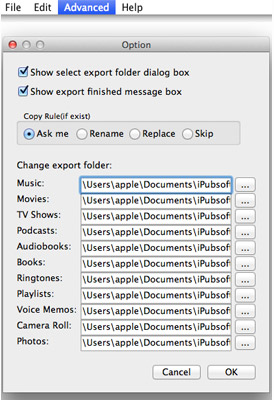
Step 3: Backup iPod Books to Mac
There are two ways for you to transfer ebooks or audiobooks from an iPod touch to Mac with this Mac transfer app.
Way 1: You can first go to the left iPod touch library to select "Books" or "Audiobooks" to mark the ebooks you want to transfer from iPod to Mac. Once you've finished selecting all your wanted ebooks, you can then click the ![]() to export your selected ebooks or audiobooks to the specified Mac local folder you've just set.
to export your selected ebooks or audiobooks to the specified Mac local folder you've just set.
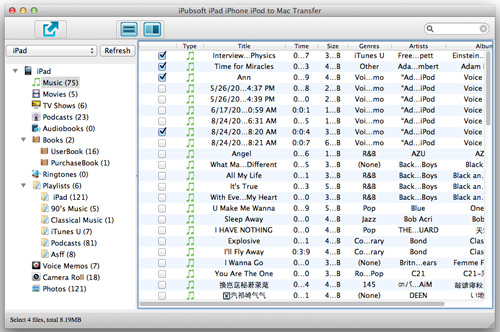
Way 2: You can also directly click "File" option from the program top menu bar to select "Export All Books" or "Export All Audiobooks" to transfer all your ebooks from iPod touch to Mac instantly without taking time to choose.
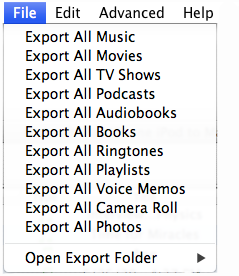
If you've set to show the export finished message box, then you can click "Yes" from the pop-up window to open the export folder directly after the transfer process. Or you can click "File -> Open Export Folder" to check and read the iPod exported books on your Mac.
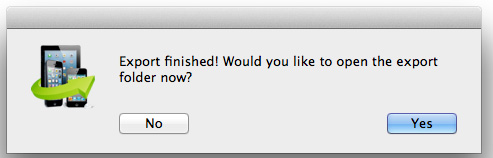
Well, from the above instructive guides, you can easily transfer and backup iPod books to Mac with just a few clicks. If you have not tried this practical Mac transfer app yet, we strongly recommend you to evaluate it now! It can not only help you to copy ebooks from iPod touch to Mac efficiently in fast speed, but also transfer many other kinds of files from your iTouch, iPad and iPhone to Mac within easy operations. Experience now!








