How to Copy iPod eBooks to Computer?

January 4, 2012 6:10 pm / Posted by Sebastiane Alan to iDevice Tips
Follow @Sebastiane Alan
Question: I just bough an eBook from iTunes to my iPod touch. Now I would like to read it bigger on my computer. I have already connected my iPod to the computer with the USB cord so the book is already listed on iTunes on my computer. But I don't know how to access it. Is it possible to download or sync the book from iPod to PC? If so, it would be great if you could tell me the steps to do so. Thanks!
Yes, you can depend on an iPod transfer program to help you copy eBooks from iPod touch, iPod touch 4, iPod Shuffle, iPod Nano 3/4/5/6, and iPod Classic to computer. iPod to Computer Transfer can be your best choice to do the task. It works on any iPod model and also supports other iDevices like iPad and iPhone. Transferring iPod eBooks to computer will be as easy as ABC if you have this transferring software.
Tips: If you are running a Mac, you can try the iPod to Mac Transfer.
Follow the Guide to Transfer Books from iPod to Windows PC
Step 1: Connect iPod to PC
Link your iPod to computer with the USB cord. Download and install the transferring program, launch it on your computer and then the program will detect your iPod and show all the contents on your iPod including videos, audio, photos and more in list.
Step 2: Choose the eBooks to Transfer
Choose the books that you want to transfer to your PC for backup or reading. Make them checked. By the way, you can also transfer other iPod files in this step, such as photos, movies, songs, audiobooks, podcasts, TV shows and etc.
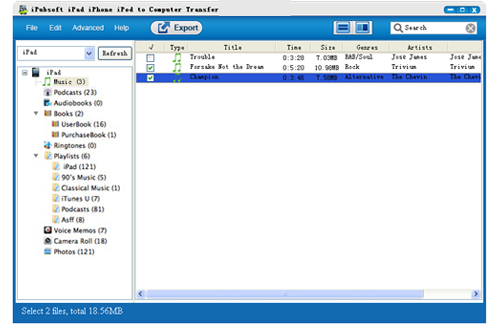
Step 3: Start Transferring iPod eBooks to Computer
Click on the button of "Export" to start transferring eBooks from iPod to computer. A few minutes later, you can open the output folder and enjoy the exported iPod eBooks on your PC.
Want to export content from iPod to computer easily and fast? Get the iPod to Computer Transfer and no longer be bothered by the iPod files transference.
![]() Download iPod to Computer Transfer Free Trial Version >>
Download iPod to Computer Transfer Free Trial Version >>






