2 Ways to Transfer Photos from iPod to PC

January 4, 2013 11:20 am / Posted by Sebastiane Alan to iDevice Tips
Follow @Sebastiane Alan
We can use iTunes to transfer photos, images and pictures from computer to iPod easily. But how about the reverse transfer? What will you do if your PC crashed and you lost all photos in an accident, or you just delete the pictures on your computer by mistake? As you know, iTunes don't permit you to get photos off from iPod. Then, is there any way to restore your photos from iPod to computer?
In this article, we will introduce two simple ways to help you transfer photos from iPod to Windows PC. One is using on-Apple application like iPod to computer transfer and the other is using disk mode to copy photos from iPod. Below is the detailed introduction about these two methods.
Way 1. Use iPod to Computer Transfer
iPubsoft iPad/iPhone/iPod to Computer Transfer is specially designed for iPod/iPhone/iPad users who need to transfer iDevices contents to PC local for backup and sharing videos, music, eBooks, photos and other files without the synchronization of iTunes.
Steps: See the below downloading link? Just click to free download the transferring program on your computer, launch it and it will recognize your iPod automatically. All the iPod contents will be displayed in the left column of the program window. Select the photos that you want to transfer from iPod to PC and then click the button of "Export".
Tips: If you are running a Mac, I think you may like iPod to Mac Transfer.
Way 2. Use Disk Mode to Copy Photos from iPod
To extract photos from iPod, you should make sure your iPod is using Disk Mode and you have installed the latest version of iTunes. Only if these conditions are fulfilled can you follow the following steps to copy iPod photos to your computer.
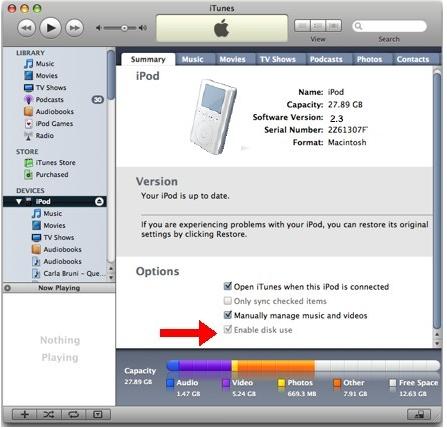
Steps: Link your iPod to your computer by using the USB cable or Dock at first. Launch iTunes on your computer and select iPod in the Source pane. Click the tab of "Settings" and then choose the option of "Enable disk use". Hit the button of "OK" in the pop-up dialog box and finally click the "Apply" button.
Now, you are able to export photos from iPod touch, iPod touch 4, iPod Shuffle, iPod Nano 3/4/5/6 and iPod Classic to computer.






