How to Move Videos from iPod to PC?

December 31, 2012 3:35 pm / Posted by Sebastiane Alan to iDevice Tips
Follow @Sebastiane Alan
Question from Yahoo!Answers: I believe it is, but my co-worker's son is telling him that the PC will not recognize the videos. He has lectures on his iPod and the PC that used to have the lectures on them crashed. The lectures are still on the iPod. If he connects his iPod to the PC, will it recognize the lectures and move them onto the PC or is it more complicated than that?
Answer: Yes, you can transfer anything from all iPod models, including iPod touch, iPod touch 4, iPod Shuffle, iPod Nano 3/4/5/6, and iPod Classic to your PC with an additional program called iPad/iPhone/iPod to Computer Transfer. It is a sound of blessing for iTunes users who cannot transfer videos from iPod to PC. It can easily backup iPod music, videos, photos, eBooks, podcasts and more to PC directly. It is an all-in-one solution which can works well on all iPod, iPad and iPhone models. iPad/iPhone/iPod to Mac Transfer is also available.
Tips: We also wrote the tutorial about how to transfer music from iPod to computer.
Guide: How to Transfer iPod Movies to Computer?
Step 1: Launch the Program and Connect iPod to PC
After free downloading and installing the iPod to Computer Transfer, launch it and then connect your iPod to your computer via the USB cable. After that, the program will detect your iPod automatically and display it under the Device list of the program.
Step 2: Check the Videos You Want to Transfer
Click to open the "video" item and choose the video files that you want to copy to computer. Make them checked.
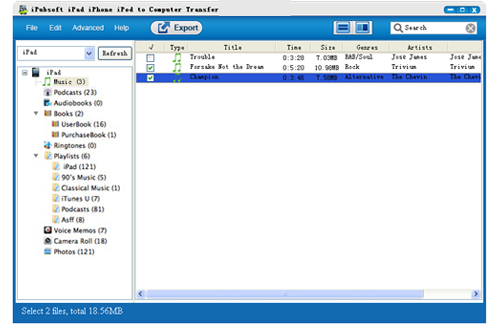
Step 3: Start Transferring iPod Videos to Computer
Hit on the button of "Export" to kick off the transferring videos from iPod to computer or you can right click to start the transferring. After the transference, you can open the output folder to view the exported files.
Done! Quite simple, isn't it? This transferring program can not only transfer iPod to computer, but also can backup iPad, iPhone contents to your PC! Download to get more from this powerful software.
![]() Download iPod to Computer Transfer Free Trial Version >>
Download iPod to Computer Transfer Free Trial Version >>






