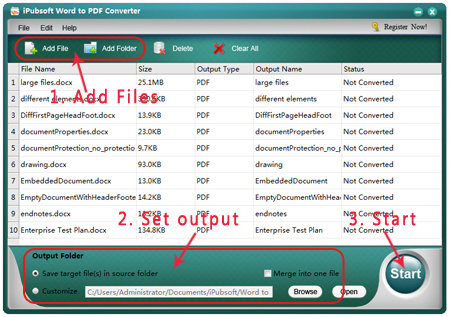How to Convert DOC to DOCX Files with 2 Free Methods?

Apr 11,2014 10:21 am / Posted by Elime Mitchell to PDF Topics
Follow @Elime Mitchell
I have a new laptop computer. I have trouble printing a document in Microsoft Word. I am used to seeing a .doc; the documents here are ending in .docx, and my printer will not print them. Why is there an x on the ending? Is there any difference between a .doc and /docx file?
Microsoft Office Word 2007 introduced a new file format, .docx, that replaced the old .doc format which had been in use for years. It was intended to improve versatility as some mass operations were difficult to perform with "big binary blob" .doc files and to improve security as the older file format can be easily infected by virus writers. The two file formats are significantly different and really caused some headaches for many Users who are using Ms-word 2007 for the first time. if you can open a .docx file (with Word 2007, an earlier version that has had the free Microsoft Compatibility Pack applied or even Microsoft Works Word Processor (it DOES handle the .docx format), that program should be able to print it.
How to turn DOC word documents into DOCX on computer?
There are many approaches which are available for converting DOC files to DOCX format. These includes online way, desktop converter, as well as Microsoft Office Word processor itself. If you don't know how to choose the best converter or how to do the conversion task, read the 2 methods below. The following are simple methods telling you how to get a satisfying DOCX word document from Word DOC format.
Method1: Save DOC as DOCX with Word Processor.
Method2: Convert DOC to DOCX via Online converter.
Method1: Converting in Word 2007 and Later
Once have the Word 2007 or later versions installed on your computer, open the .doc document via the Word 2007 by double-clicking the document icon, or you can click the "Open" button in the upper left corner to open the .doc file you want to convert. Turn to the upper left of the Word window and choose "Save As" -> "Word Document: Save the document in the default file format". Click "Save" again and the imported DOC document will be saved in .docx format.
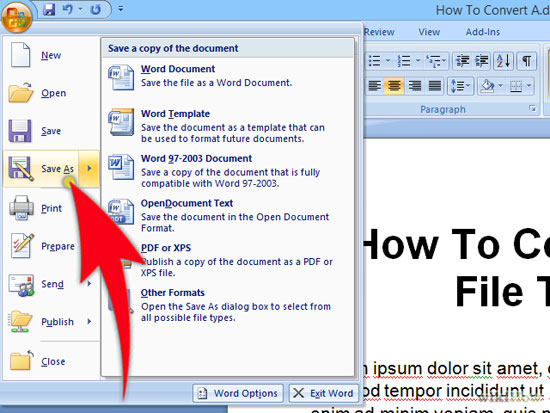
Method2: Using An Online Converter
Many people prefer to choose online services because they don't require any downloading and installation, though the conversion quality, speed, information safety, and so on are not as good as desktop converter. Here we introduce 2 famous sites for you to convert DOC to DOCX on PC or Mac online. They are zamzar.com and convertfiles.com. Both are totally free and easy to use. Just browse the DOCX in your local hard drive and upload it to the site, set DOCX as output format, and then click Convert button to start conversion swiftly and conveniently.
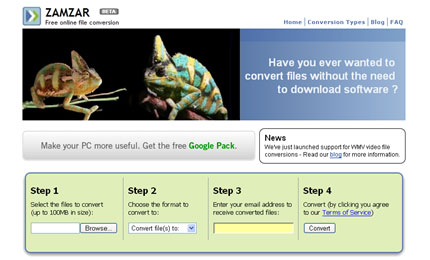
Additional Tips:
iPubsoft Word to PDF Converter or Word to PDF Converter for Mac is a professional program for creating PDF from Word DOCX type. Just load one or more Word files, set the output target folder, and then click "Start" button to begin the conversion. Batch processing can save you a lot of time. Clean and simple user-interface is easy to understand by anyone. Just click the free download button as below to have a try: