User Guide - How to Crack PDF password on Mac?
To prevent others from opening PDF, owners of PDF like to use password to encrypt the PDF and this is called user or open password. Also PDF can be locked by owner password, which prevents others from modifying, editing, copying and pasting, printing without permissions. In some occasions, we need to crack PDF password on Mac. iPubsoft PDF Password Remover for Mac is an easy-to-use application for Mac users to remove password protections from secured Adobe PDF documents on Mac computer step by step.
1 Launch the program to add PDFs
Double click the shortcut and run it on your Mac computer. Then drag and drop PDF-encrypted PDF into the program directly. Of course, you can also click the "Add Files" button to browse and import your Adobe PDF documents. Once files loaded, you can view the information of PDF like File Name, Size, Total Pages, Status. To clear the imported files if you need, by using the Delete or Clear All button.
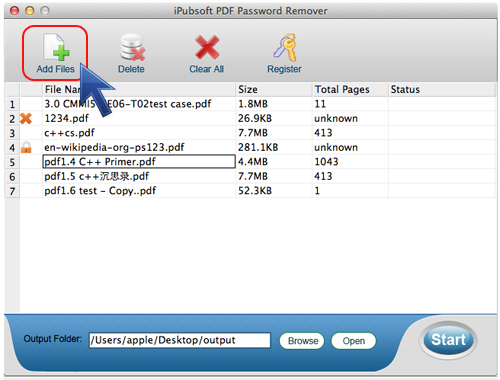
Note:
If your PDF is protected by user password, also called open password, you need to know the password and enter it manually. And the program can recognize the password type automatically. If an icon ![]() appears in the first column, it means your PDF is user or open password locked. In this occasion, you need to click the small icon and then enter the right password for unlocking PDF password on Mac, just like the picture below:
appears in the first column, it means your PDF is user or open password locked. In this occasion, you need to click the small icon and then enter the right password for unlocking PDF password on Mac, just like the picture below:
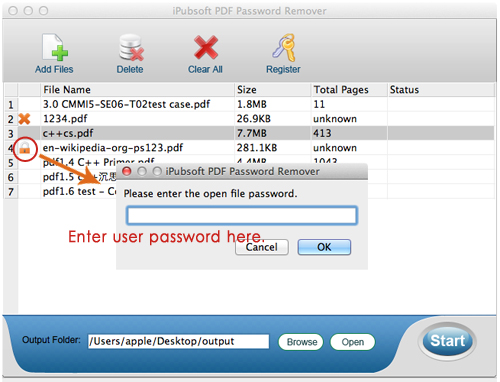
2 Set output folder
The second step you need do is to set a destination folder for unlocked PDF. Click the Browse button and then a pop-up window will appear in front of the main screen shot, here you can set the output folder as you like.
3Start decryption
Now, hit on the Start button located at the bottom right corner to crack PDF password on Mac, then the PDF unlock process will be activated. When the process finished successfully, the Status bar will show 100%. Now you can click the Open button to view the unlocked PDF contents.




