Best Solution to Edit Catalog Table in ePub Books

March 12, 2014 10:18 am / Posted by Elime Mitchell to ePub Topics
Follow @Elime Mitchell
Do you have the habit of doing some e-reading every night before sleeping or while sipping coffee in a quiet place on weekend afternoons? If you love reading e-books rather than paper books that tear or wear out easily, as well as can be water-damaged, you must have enjoyed the convenience they bring about. PDF used to be the format of the vast majority of e-books, yet you may have noticed that today, ePub, a new e-book format supporting layouts' adapting automatically to fit displays of different sizes, appears to be more popular and preferred by both publishers and editors.
However, you may find that there are various errors inside the ePub books, such as wrong table of contents. We know that table of contents is the most important part of a book that guide the readers to the target page quickly and correctly. A wrong directory table can make readers confused. Then, is there any way available for ePub readers to edit the ePub table of contents? Sure! iPubsoft ePub Designer or ePub Designer for Mac is just coming to help you edit and correct the catalog table in any ePub books or files. You can also use it to:
* Add/delete text and images in ePub books;
* Correct spelling/typos, chapter breaks and change formatting;
* Change the font and text color;
* Customize the cover image for your ePub books;
* Even allows you to create new ePub books on your own.
Download the free trial version of the ePub Editor for Windows and Mac. Just choose the right version according to your own situation:
Guide for Editing ePub Table of Contents by ePub Designer
Step 1: Open ePub Books in The Program
Download and install the ePub editing software on your computer, launch it and then import ePub eBooks like this: click the "Open File" option to locate and open the ePub file you want to edit, or directly drag and drop the ePub files to the app.
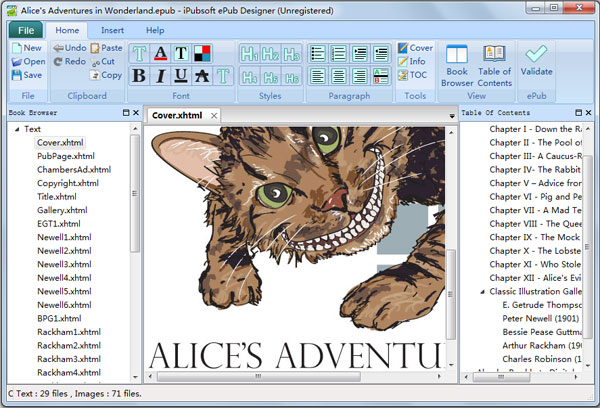
Step 2: Edit the Table of Contents as Need
Added ePub files will be displayed in the program interface. Now, you can go to the top menu, choose the "TOC" option and type your wanted contents in the popped up window.
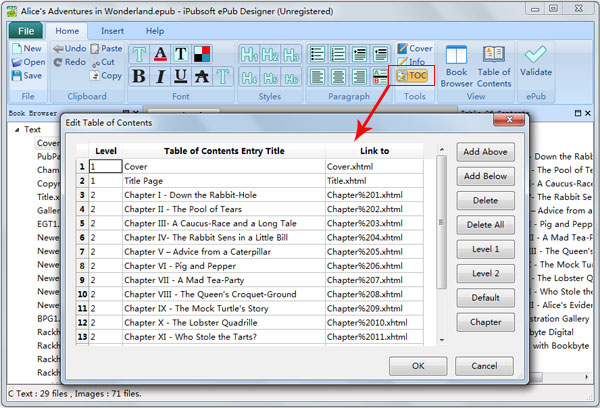
Step3: Save ePub Editing
After editing the table of contents in your ePub book, you can then click "Save" or "Save as" option to confirm the editing you've made for the ePub files.
From the screenshots above, you can see there are many more powerful functions available from iPubsoft ePub Designer. Just get the amazing tool to have a try right now:






