How to Edit Author's Name in ePub Books?

March 14, 2014 14:17 am / Posted by Elime Mitchell to ePub Topics
Follow @Elime Mitchell
During the reading of an ePub book, you may encounter such problems that the book lacks of the author name, or give you a wrong name. Organize your eBooks by author names is one of the best name to make your library consistent, and also there are many book fans like to search for their favorite book by author name. In that case, a missing writer's name or a wrong writer's name can make the organization inconveniently.
Why we don't recommend Sigil?
Well, some people told me to use the Sigil, freeware for ePub editing. With it, what you do is to open the epub with Sigil and press the key "F8" (or go to the "Tool" menu and there select "Metadata Editor". In the dialog that appears you will come up with a field named "Author:", where you can write the correct author name. After that press "Ok" to close the dialog and then save the book (File/Save). That's all. See? the operations seems fussy and the program runs heavy in my computer. That's why I choose another tool, which is much better and easier than Sigil.
The Sigil alternative tool I recommended is the iPubsoft ePub Designer or ePub Designer for Mac, which is really a helpful ePub WYSIWYG editor to help you add/delete text and images in ePub books, correct spelling/typos, chapter breaks and change formatting, change the font and text color, customize the cover image, create new ePub books on your own and even generate a new TOC based on headings in your book if needed.
Download the free trial version of the ePub Editor for Windows and Mac. Just choose the right version according to your own situation. Then, follow the step-by-step guide as below to learn how to use this ePub author editing tool:
Guide to Change A Writer's Name in ePub Book/File
Step 1: Open ePub Books in The Program
Download and install the ePub editing software on your computer, launch it and then import ePub eBooks like this: click the "Open File" option to locate and open the ePub file you want to edit, or directly drag and drop the ePub files to the app.
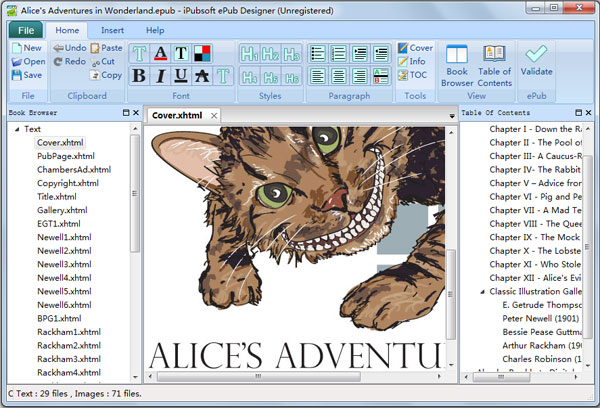
Step 2: Edit the Author Name for The ePub
Added ePub files will be displayed in the program interface. Now, you can go to the top menu, choose the "Info" option and type the correct author name in the corresponding "Author" blank box.
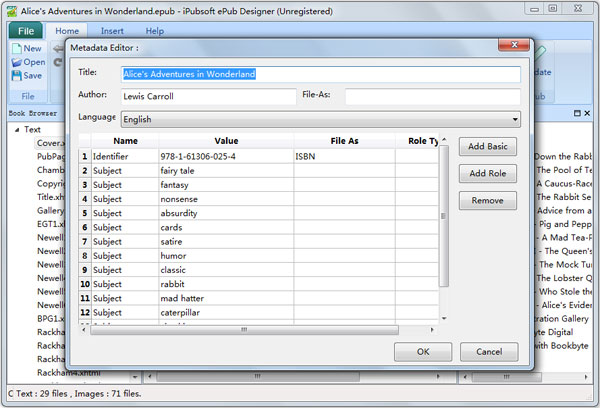
Step3: Save ePub Editing
After editing the writer's name in your ePub book, you can then click "Save" or "Save as" option to save the edited ePub book to your specific output location.
Enjoy more editing options with iPubsoft ePub Designer, you will fall in love with this easy yet powerful ePub editing software.






