Free ePub to PDF Converter

Aug 06, 2012 1:10 pm / Posted by Elime Mitchell to ePub Topics
Follow @Elime Mitchell
ePub is an open publishing format, which can publish books and allow us to read on multiple devices like Barnes&Noble Nook, Amazon Kindle, Sony Reader, Google Nexus 7, etc. We can also read ePub on PC or Mac with some apps.
However, sometimes we may need PDF instead of ePub. For example, you just purchased a product called iPen to annotate your eBooks on iPad. And this app accepts PDF format but your eBooks are in ePub, so how to free convert from ePub to PDF? Following are 3 totally free methods to do the conversion task.
Free ePub to PDF Converter on Desktop ★★★★★
If you are an eBook fan, a tool you have to know is Calibre, which is famous for its conversion ability. Besides converting files, Calibre is also a great eBook management tool. For example, it can help us to easily search book collection for a particular book, or sync to e-book reader devices.
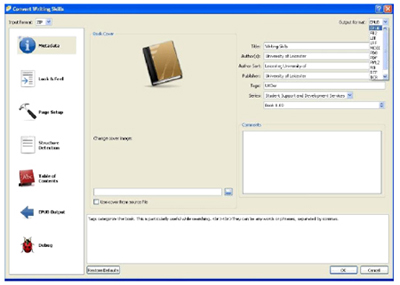
This powerful converter supports very many formats including:
Input Formats: CBZ, CBR, CBC, CHM, DJVU, EPUB, FB2, HTML, HTMLZ, LIT, LRF, MOBI, ODT, PDF, PRC, PDB, PML, RB, RTF, SNB, TCR, TXT, TXTZ
Output Formats: AZW3, EPUB, FB2, OEB, LIT, LRF, MOBI, HTMLZ, PDB, PML, RB, PDF, RTF, SNB, TCR, TXT, TXTZ
The ePub to PDF freeware supports Windows, Mac OS X, as well as Linux.
Online ePub to PDF Converter Online ★★★★
There are many, many online sites allowing us to convert ePub format to PDF for free. The biggest advantage of online converters is that they don't need install anything to computer. All conversion progress will be completed online. What we need do is to upload our ePub files, and then the online tool will do the rest for us. Below we pick out some famous online converters which can work for converting ePub files to PDF for free.
1. epub-to-pdf.com: A simple online ePub to PDF converter. 100% free and without registration!
2. convertfiles.com: Famous for converting files of video, audio, ebook, documents, archive, documents, etc.
3. online-convert.com: Easy to convert media free, fast and online.
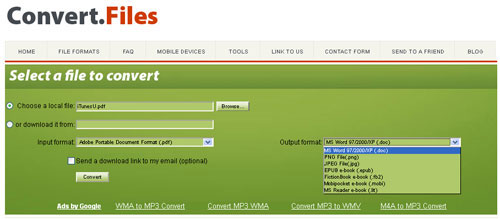
Command-Line tool for converting ePub to PDF ★★★
epub2pdf is a command-line tool that can quickly generate PDF files from ePub eBooks. What's more, you are allowed to specify page size, fonts, margins, and the default alignment. This command-line tool is available to run on Windows, Mac OS X and other platforms that supports the Java Runtime Environment. Get the command-line tool here>>
How to use this command-line tool to convert ePub to PDF for free?
STEP1: Unzip the zip file in a location of your choice. It will create a directory called "epub2pdf".
STEP2: Open a command prompt, change to the new "epub2pdf" directory, and invoke the program like so:
(Windows) epub2pdf.bat <path-to-epub-file>
(Linux / OSX / etc.) chmod +x ./epub2pdf.sh ./epub2pdf.sh <path-to-epub-file>
Compared with the above 2 methods, we don't recommend the command-line tool. Because this way doesn't always work for all ePub books. And what's more, there are some unknown bugs on some platforms.




