How to Convert ODT to ePub Format for Free?

Nov 16, 2012 3:14 am / Posted by Elime Mitchell to ePub Topics
Follow @Elime Mitchell
ODT, short for the word processing file format of OpenDocument Text, is an open standard for electronic documents. By converting ODT to ePub, you can write an eBook with full control over how it will look. If you want to read ODT files on ePub friendly devices like iPad, iPhone, iPod touch, Nook, Kobo, Sony Reader, etc. while feel troublesome to download related reading apps, you can follow the guide written in this article to to convert ODT to ePub eBook format. Both the two solutions list below are free of charge. You can choose whichever you preferred to help you do the conversion.

Solution One: Online ODT to ePub Converter
Most users prefer to choose online converters because they don't need downloading or installation. For those who don't like to install software to computers, this undoubtedly brings much convenience. Actually there are many online converter available in the Internet. Then, which one is the best? After having Googled and tried by myself, I list 4 well-viewed sites that are proved to provide the capacity of creating ePub from ODT files. All of them are totally FREE. You can choose the most suitable one according to your own needs.
| Side-by-side Comparison | ||||
|---|---|---|---|---|
| Sitename | File Size | Batch conversion | Optional Settings | |
| zamzar.com | <=100MB | Yes | No | |
| 2epub.com | <=25MB | Yes | Yes | |
| online-convert.com | <=100MB | No | Yes | |
| convertfiles.com | <=250MB | No | No | |
Summary: Judge from above form, I prefer online-convert.com, since it has the setting for target reader. This feature can bring better conversion accuracy.
Solution Two: Desktop ODT to ePub Converter
Using online conversion tool is convenient. However, you may still prefer desktop program since online service has these or those limitations, such as size limitation of the imported files and the low speed of the conversion speed. Here we introduce you the best desktop ODT to ePub conversion freeware: Calibre, which is a totally free eBook management tool. Whether you've heard it or not before, it is the most famous one in the industry and can fulfill your various needs.
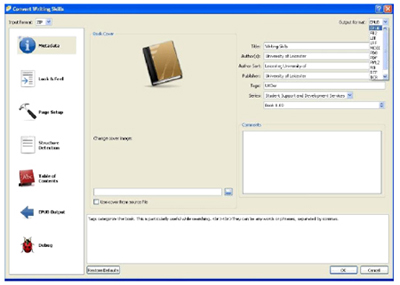
Calibre supports the conversion of many input formats to many output formats. It can convert every input format in the following list, to every output format.
Input Formats: CBZ, CBR, CBC, CHM, DJVU, EPUB, FB2, HTML, HTMLZ, LIT, LRF, MOBI, ODT, PDF, PRC, PDB, PML, RB, RTF, SNB, TCR, TXT, TXTZ
Output Formats: AZW3, EPUB, FB2, OEB, LIT, LRF, MOBI, HTMLZ, PDB, PML, RB, PDF, RTF, SNB, TCR, TXT, TXTZ
Want to know how to use Calibre? click here>>




