How to Convert BBeB to ePub for Free?

Nov 13, 2012 10:44 am / Posted by Elime Mitchell to ePub Topics
Follow @Elime Mitchell
As the abbreviation for Broad Band eBook, BBeB is a proprietary eBook file format developed by Sony and Canon companies. Usually BBeB has extensions of LRS and LRF or LRX. It is supported by most Sony eBook readers in the beginning. However, Sony eBook store states later that they are no longer using the BBeB format and change to use ePub format. So, if you have many BBeB eBooks, you must think out a way to convert them to ePub format so that you can continue to enjoy them on your Sony reader or other ePub readable eBook readers like iPad, Nook, Kobo, etc.
Converting BBeB eBooks to ePub format means converting LRS/LRF/LRX to ePub. There are very few BBeB to ePub converter available in the market. So, here we recommend you to use online converter to convert BBeB to ePub so that you don't have to install any software on your computer. Of course, if you prefer desktop software, you can free download ePub Creator on your computer to help you create ePub eBooks from HTML, MOBI, TXT, Word, PDF, etc.
Convert BBeB to ePub Online - 2EPUB.com
2EPUB.com is a popular free online service allows you to convert most file formats including DOC. DOCX, ePub, FB2, HTML, LIT, LRF, MOBI, ODT, PDB, PDF, PRC, RTF, TXT, etc. to ePub, FB2, LIT, LRF, MOBI, so that you can enjoy any eBooks with many eBook readers such as iPad, iPhone, iPod, Sony Reader, BeBook, Nook, Kobo and Kindle.

How to use: Enter the web site and click the "Browse" button to select your LRF files. Set the parameters and click "Convert files". Finally, you can download the result after a short waiting time.
Free Online BBeB to ePub Converter - Zamzar.com
Zamzar.com is another popular free online conversion tool which supports a large amount of input and output file formats for video, audio, eBook, document, image, presentation, drawing and more. Converting file formats has never been easier with Zamzar.
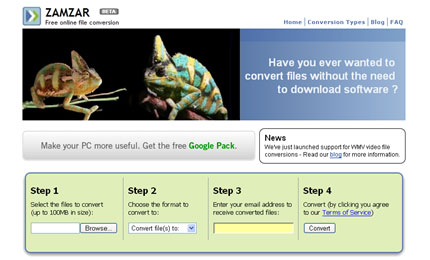
How to use: Select your BBeB files and import them to the web by clicking the button of "Browse". Choose ePub as the output format, enter your email address to receive the converted files and then you can click the button of "Convert" to begin the conversion. After the conversion, you can open your mailbox to check the converted ePub files.




