How to Root An Android Device Easily?

Dec 16, 2013 14:55 pm / Posted by Sebastiane Alan to Android Tips
Follow @Sebastiane Alan
What on earth is "Root"?
Maybe you have heard a lot of people say "rooting" their Android phone, but don't quite understand what it is and how to do that yourself. You are lucky here. This following content will give you the perfect answers to your questions one by one. Read on to learn why to root your device and how to root Android devices like Samsung Galaxy, LG Optimus, Motorola, HTC One, Google Nexus, etc.
By default, a new Android device doesn't have the root access and some special app can not be installed and enabled on the device. Rooting an Android device is opening the channel to the entire system and run special types of apps that require root permissions. We know Android is based on Linux. Rooting an Android device is similar to running programs as administrators in Windows or accessing administrative permissions on Linux.
Guide: Get Root on Your Android Devices Quickly
Things you will need:
1. Download CF-Root-SGS2_XW_INU_KL1-v5.0-CWM5
2. Download Odin3
Step 1. After downloading the CF-Root-SGS2_XW_INU_KL1-v5.0-CWM5 package, extract contents from it first.
Step 2. Hold your mobile phone, Samsung Galaxy S2 as an example, press the "Volume Down" and "Home" buttons at the same time for about 5 seconds, so as to reboot your phone and turn it into the Download Mode.
Step 3. Connect your Galaxy S2 to the computer via a USB cable, unzip the Odin3v3.04 zip you have downloaded and check the "PDA" box. After that, choose the file CF-Root-SGS2_XW_INU_KL1-v5.0-CWM5.tar.
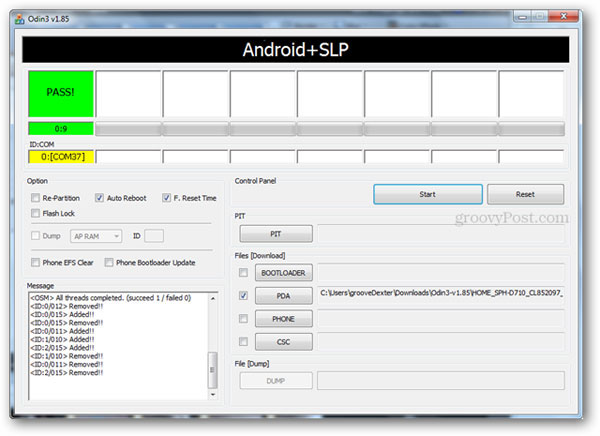
Step 4. Check "Auto Reboot" + "F.Reset Time" only in the window of Odin3 and click the button of "Start". Soon when the rooting process finishes, your phone will reboot automatically.
Step 5. You'll see a prompt of "PASS!" on the window and there is "Turn Off" showing on your phone's screen. Now, you can eject your phone from the computer.
Step 6. Then, you should press the "Volume Up" + "Home" buttons simultaneously to reboot your phone into the "Recovery Mode".
Step 7. Choose "Wipe data/factory reset" and confirm the action on the next screen. After that, choose "Wipe Cache" partition and also confirm the action on the next screen.
Step 8. Finally, turn to the main menu and choose "Reboot System Now" to get your phone restarted.
Bingo! You have successfully finished all the steps you need to get your Android device rooted. Now, you can install any software like iPubsoft Android SMS+Contacts Recovery, with the root permissions.




