Excellent SMS & Contacts Recovery Machine for Android Smartphones
Have you experienced moments of accidentally deleting on the text messages and contacts on your Android phone? Nobody likes the data loss problem to happen but it is really hard to 100% protect your personal data from losing. Fortunately, here you have Android SMS+Contacts Recovery to figure out the problem.
- Directyly recover lost or deleted text messages and contacts from Android mobiles.
- Allows you to preview recoverable data and perform precise recovery selectively.
- Supports almost all Android phones: Samsung, HTC, LG, Motorola, etc.
- Keep a backup of the recovered text messages and contacts information on PC.
- User Guide
- Features
- Tech Specs
- What's New
How to Recover Deleted Contacts from Android Mobile Phones?
iPubsoft Android SMS+Contacts Recovery is specially designed to help Android users to recover deleted, lost, damaged and formatted text messages and contacts info from any Android phones, such as Samsung, HTC, ZTE, Motorola, LG, etc. Here, we will set deleted contacts as example to show you how to use the data recovery software for Android to get back these lost contacts.
Before you get the Android data recovery software accessible on your Android devices, you need to root your device at first. Here is an easy guide showing you how to root Android devices.
Step1: Launch software and connect Android to the PC
Download and install the SMS & Contacts Recovery software for Android. Launch it on your computer and then connect your Android phone to the computer via the USB cable.
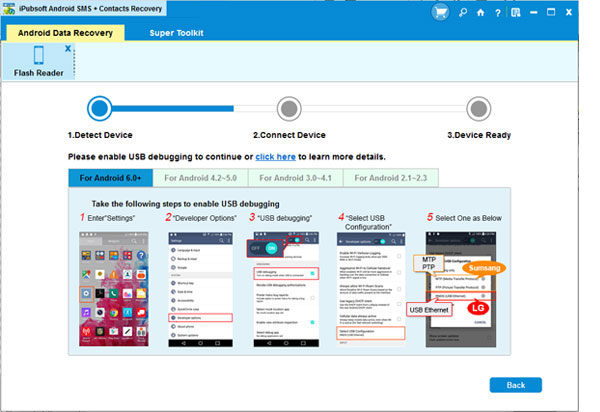
Step2: Enable USB debugging on your Android phone
If it is the first time to perform this software on your phone, you may need to follow the steps below to enable USB debugging for your phone. If you have already done it before, you can directly skip to the third step as below.
1) For Android 2.3 or earlier: Enter "Settings" < Click "Applications" < Click "Development" < Check "USB debugging"
2) For Android 3.0 to 4.1: Enter "Settings" < Click "Developer options" < Check "USB debugging"
3) For Android 4.2 or newer: Enter "Settings" < Click "About Phone" < Tap "Build number" for several times until getting a note "You are under developer mode" < Back to "Settings" < Click "Developer options" < Check "USB debugging"
Now, you will go to the interface as pictured in the below. Both Contacts and SMS folders are arranged for your inference. You can then enter the right one or tick out the Select All option to continue the process.
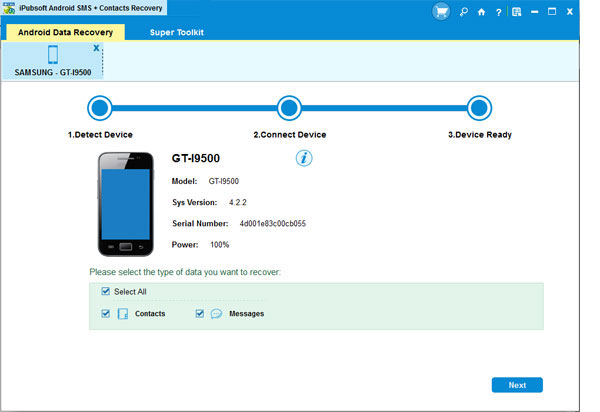
Step3: Scan and recover lost contacts on your Android mobile
Left click the "Contacts" to preview every phone number, as well as the contact name, address, email, company name and other contact information, then mark what you want to recover and export them to your computer by clicking the button of "Recover".
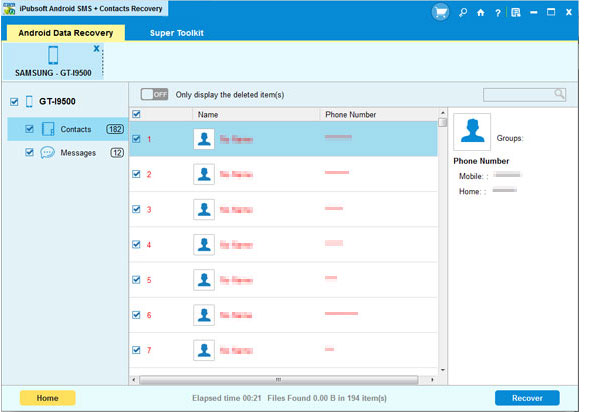
Step4: Preview and recover target Android messages
To recover messages from your Android phone, you can hit the SMS tab to preview more detailed file information. Then choose the wanted files by ticking them out. Finally, hit the Recover option to recover messages as needed.
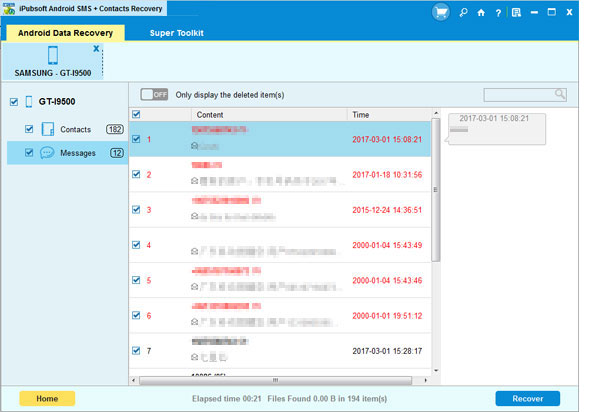

Recover Android SMS & Contacts
Specialize in recovering text messages and contacts lost, deleted, damaged or formatted on Android-based mobile phones with several clicks, without any quality loss.

Backup SMS & Contacts on PC
You are allowed to export and save the recovered Android SMS messages and contacts information to your computer in TXT format, for backup or futher record.

Directly Scan for Lost Data
The SMS & Contacts recovery software will automatically scan your Android device for lost data right deeply and quickly right after you connect it to the PC.

Preview before Recovery
All the recoverable contacts and messages can be previewed before recovery, so that you can check whatever you want to get back and recover them selectively.

Support Overall Android Brands
Compatible with almost all popular Android smartphones, including HTC, Samsung, Motorola, Sony, ZTE, LG, HUAWEI and many more.

100% Read-only & Risk-free
As a 100% read-only program, it won't damage, delete or modify any of your data. There is no need to worry about info leaking at all.
System Requirements
- Supported OS: Windows 10/8/7/Vista/XP/2008(R2)/2003(R2)/2000/NT (32bit and 64bit)
- Processor: 1GHz Intel/AMD processor or above
- RAM: 256MB RAM (512MB or above recommended)
- Free Hard Disk: 10 MB of free space
Enhancement
- Version 2.0.0.52 released - 08/30/2016
- - Optimize the process of device connection and recognization;
- Change the way of rooting authorization;
- Support the annual payment;
- Support Android OS 2.1 or above systems;
- Upgrading of the interface and links.
- Version 2.0.0 released - 05/18/2016
- - Fix the problem of memory leak.
- Version 1.5.0 released - 05/06/2016
- - Renew the connecting interface.
- Recover text messages more accurately.
- Add updating and registration notifications.
- Add online updating feature.
- Scan for files within free trial version.
- Work more stablely.
- Connect with multiple devices simultaneously.
What's Next?
Accidentally deleted messages or contacts on your Android handset? No need to worry now as long as you have this specialized SMS & Contacts recovery software for Android!





