How to Recover Deleted/Lost Text Messages from Android Phone?

May 10, 2013 10:38 am / Posted by Sebastiane Alan to Recovery Tips
Follow @Sebastiane Alan
Last time we talked about how to recover deleted SMS from iPhone. But what if you have an Android phone? Is there any way possible to recover deleted or lost SMS from Android device? In this article, we will show you 3 alternative ways to recover Android deleted text messages.
Way 1: Restore Lost SMS from Android Phone SIM Card
Check the settings of your Android phone to see whether the text messages are being stored on the SIM card. Actually text messages in your phone are not store in SIM card by default so that you need to change the settings by yourself. After such settings, all the text messages will be saved on the normal memory storage and it would be a piece of cake to do a SIM recover to recover text messages from Android phones.
Way 2: Recover Deleted Text Messages from Android Bug
This method is depending on the version of your Android phone. You can have a try to see if your phone allows bringing out deleted messages. Below is the procedure:
Open the contact list in your phone and choose the person whose messages have been deleted. If you phone version supports to recover deleted text messages from Android bug, when you scroll to the right you’ll see a list of messages, including those you deleted and you are able to copy them over.
Way 3: Retrieve Android SMS on Mac/Windows with Third-party Software
However, the two ways above are not 100% successful. They are just worth a try. If you failed, you have to choose a professional recovery program to help you recover SMS messages from Android phone. iPubsoft Android Data Recovery is such an Android data recovery tool to restore text messages, contacts, photos, videos, call history and much more from all Android phones. It also comes with Android Data Recovery for Mac for Mac users to perform Android SMS recovery on Mac.
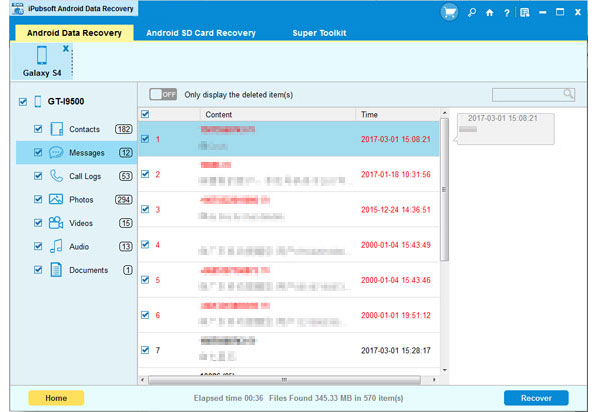
Steps for Android SMS Recovery: Connect your Android phone to the computer, launch the data recovery for Android and it will detect and display your phone in the program interface. Click the "Scan" button to scan for the deleted files in your phone. Just preview and choose those that you want to recover from the found files and then click the big button of "Recover" to save them to your computer.






