How to Recover Data from Samsung Galaxy S4/S3/S2?

Aug 22, 2013 17:05 pm / Posted by Sebastiane Alan to Recovery Tips
Follow @Sebastiane Alan
Nowadays, more and more people choose Samsung as their next thing to cover for purchase. Not long ago, the releasing of Samsung Galaxy S4 caused a great sensation and some even predict that it would topple the iPhone from its top spot. If you have already got the Samsung Galaxy S series, what will you do if your important data lost, deleted or formatted from the device?
Stop worrying about the data loss issue on your Samsung Galaxy S4/S3/S2 because here is a good and efficient way to retrieve lost data from Samsung Galaxy S easily and safely. You can draw support from iPubsoft Android Data Recovery or iPubsoft Android Data Recovery for Mac, with which you can recover almost all files from your Samsung Galaxy S, including photos, videos, music, documents and more.
Download the free trial version of the Samsung Galaxy S Data Recovery software below:
Workaround to Recover Deleted Files from Samsung Galaxy S4/S3/S2
The below guide is based on Windows platform. If you are using a Mac machine, you can also follow the below steps since the operations on Mac platform are almost the same.
Step 1: Connect your Samsung Galaxy S to computer
First of all, you should connect your Samsung Galaxy S to the computer via USB cable. Run the installed recovery program and you will get its interface as below.
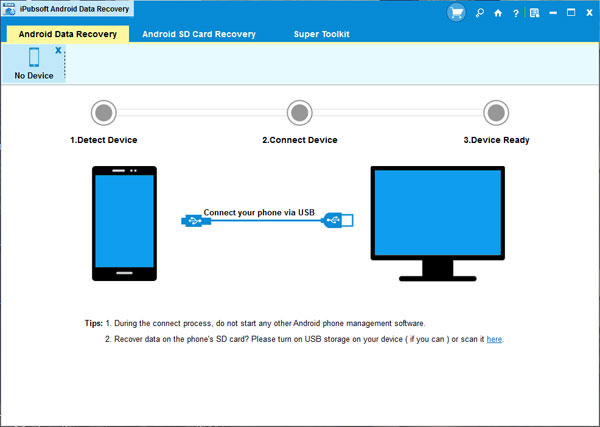
Step 2: Scan for your Samsung Galaxy
It will detect your your Samsung Galaxy S and scan it for the deleted files. During the scanning process, make sure the Samsung Galaxy S is connected with the computer all the time. When the scan finishes, all scanned out files will be displayed here in categories. You can preview them and find out the files you need.
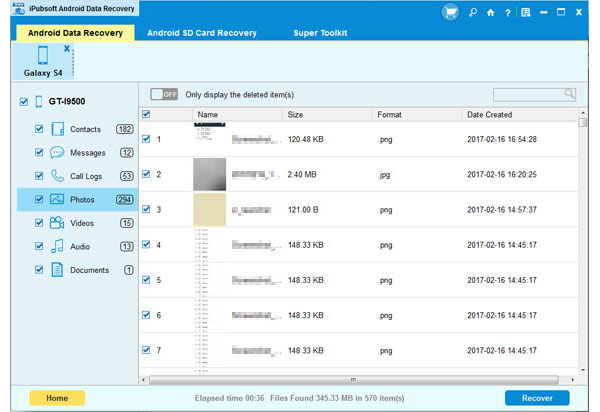
Step 3: Recover Data from Samsung Galaxy S
Mark the files you want to recover and click the button of "Recover" to save them back to your computer.
Don't save the recovered data on your Samsung Galaxy S4/S3/S2 again to avoid the data from being overwritten. Put the recovered files to another place, like your computer or other external disk, for safety's reason. To recover deleted text messages and contacts from Samsung phone, you can turn to use Android SMS+Contacts Recovery.






