How to Recover Data from Mobile Phone?

April 8, 2013 6:23 pm / Posted by Sebastiane Alan to Recovery Tips
Follow @Sebastiane Alan
Dear friends, I accidently deleted a photo from my mobile phone memory. I want to know that can I recover the file from mobile phone memory by connecting PC through data cable. Or is there any software to recover? I'm using Nokia 2730C. Please tell me how can I recover file if possible.
If you want to retrieve data from mobile phone, the first thing you need to pay attention to after losing data is Stop using your phone or the memory card immediately and don't put any new data into the card to prevent the lost data from being overwritten. Then, you can choose a mobile phone recovery tool to help you recover data from mobile phone.
There are many mobile phone recovery programs available in the online market that can really help you restore lost files from mobile phones. To save your time and energy in looking for a competent program from constant try and err, you can pick up iPubsoft Android Data Recovery, which supports the recovery of music, videos, photos, documents and other file types from any mobile phone easily and thoroughly. The program also comes with the Mac version of Android Data Recovery for Mac and both of them are 100% safe!
Quick Start: Restore Lost Files from Mobile Phones
You can download the free trial version to have a try to see whether it is really work before pay for it. Follow the guide below to perform mobile phone data recovery from different kinds of brand such as iPhone, BlackBerry, Nokia, Samsung, HTC and more Android phones, no matter how you lost your data.
Step 1: Run mobile phone recovery and connect your phone
Download and install the mobile phone recovery software on your computer, launch it and connect your mobile phone or memory card to the computer.
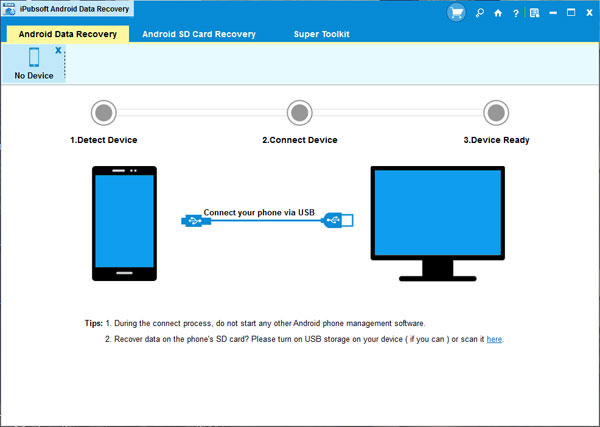
Step 2: Choose your mobile phone to scan
You'll see your phone is detected and displayed by the program. All found files will be displayed in categories and paths. You can preview and confirm which are the files your want to recover.
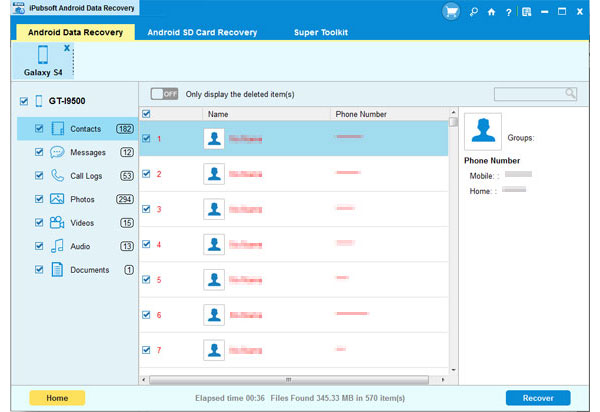
Step 3: Start to recover data from mobile phones
Just mark your target files and click "Recover" to let the mobile phone recovery save them to your computer automatically.
Note: Don't save the recover data on the same mobile phone card again. Just find another place like your computer or other external disk to save them for safety consideration.






