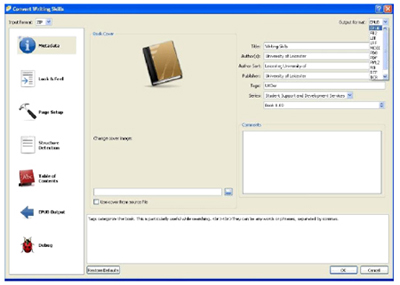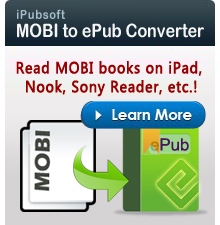How to Create an eBook in ePub, PDF or Kindle Formats?

April 10, 2013 10:15 am / Posted by Elime Mitchell to ePub Topics
Follow @Elime Mitchell
There are various situations in which you feel it is necessary to make you own eBooks. Then, do you know how to create an eBook? How to make an eBook cover? Where to publish eBooks? Over 90% of all eBooks are reading on Apple's iPad, iPhone and iPod, Amazon Kindle Fire and Barnes & Noble Nook, so in this article, we are going to show you how to make eBooks in ePub, PDF and Kindle format so that you can make your eBooks readable on above platforms.
Part 1. How to Make an ePub eBook?
ePub is an open eBook standard supported by iOS devices (iPad, iPhone and iPod), Barnes & Noble (Nook), Sony Reader and more eReaders. First of all, we will show you how to make ePub eBooks with ePub creating software. Click here to learn how to add or change ePub cover.
iPubsoft ePub Creator is a comprehensive tool that enables you to create ePub eBooks from HTML, MOBI, TXT, Word, PDF, etc. with fast speed and superb quality. That's to say, you can firstly write your eBook in these file formats and then use the software to convert them to ePub format. Don't worry about the output quality because all original fonts, layout, formatting, etc. will be perfectly preserved in the converted ePub eBooks.
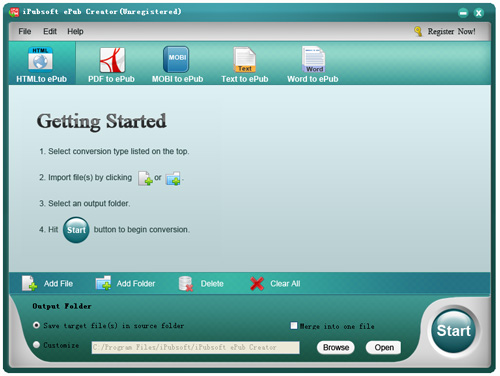
Part 2: How to Create an eBook in PDF Format?
Although PDF format don't display well on digital devices, it is still a widely used file format nowadays and fully compatible with most portable devices like iOS and Android.
To create PDF eBooks, you can ask PDF Creator for help. This PDF creating software allows you to make your own PDF eBooks from files like TXT, Word(.docx), Image (JPG, PNG, BMP, GIF, TIFF, etc.), Word (Docx) and MOBI, without disturbing any layout, table, font, graphs, etc in the source files.
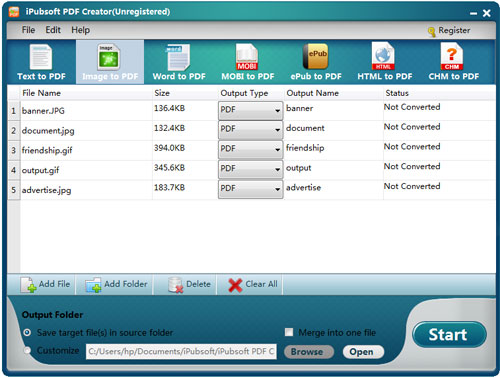
Part Three: How to Make eBooks for Kindle?
Amazon Kindle is one of the most popular eBook reading devices in the world. As we know, Kindle supports files in MOBI, AZW and PRC formats. Here, we can use Calibre, a free and open source eBook managing program that supports eBook syncing with most eBook readers and converting eBooks between different formats.
Install Calibre and add your writing text to the program, choose MOBI or AZW as the output format and then click "Convert" to create your Kindle eBook. You can also use Calibre to make an eBook cover for your works.