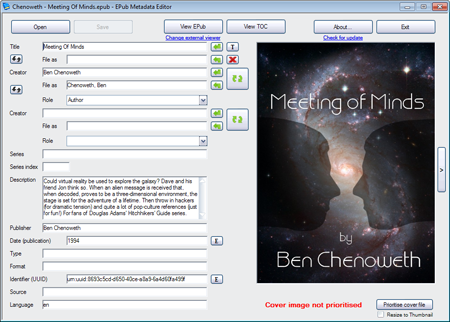3 Ways of How to Change ePub Cover

Sep 26,2012 2:00 am / Posted by Elime Mitchell to ePub Topics
Follow @Elime Mitchell
You may regret because your own ePub eBook has no cover image. Looking at the classic books on iBooks bookshelf, the vast white may upset you. Or after making an ePub file with ePub Creator, it will be much better if the ePub books can be added with a cover image. Then how to? Don’t worry! Let me tell you how to add cover to ePub books! Of if you are searching for ways to change cover of ePub, this article still work! Following are 3 ways of how to customize cover image for ePub files.
Way1: Add Cover to ePub with iTunes
This way applies for users of iPad, iPhone and iPod touch.
Firstly, sync ePub books to iTunes, select Books item in the left LIBRARY. Then all books will be displayed on the right window. Right click the book which you want to change cover for, and select "Get Info" to open the dialogue box related to ePub. (Related: iPhone to Computer Transfer Software)
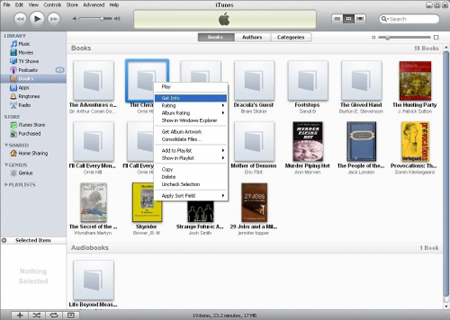
Click "artwork" tab, and then click "Add" button to browse and add image as the ePub cover. Then you can also drag the scroll button to magnify or minify the image size. Finally, sync the ePub to your device. On iDevice, open iBooks, and now you will see books with cover image, all become clear at a glance!
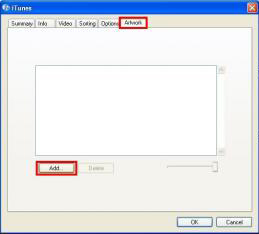
Way2: Change ePub Cover with Calibre
This way applies for not only ePub files, as well as PDF, MOBI, PRC, and other eBook files.
Calibre is a one-stop eBook solution, which can satisfy all your various eBook requirements. This totally FREE software supports Windows, Mac and Linux. With Calibre, you can manage eBooks conveniently, convert files, read news, sync eBooks to devices, etc. Adding cover to ePub is just one small feature of Calibre. After importing ePub to Calibre, click Edit metadata on the top toolbar, and in the pop-up dialogue box, click Browse button to load an image (.jpg, .jpeg, .gif, .png) as the cover, you can also trim the cover, download cover from web. Then click OK to confirm.
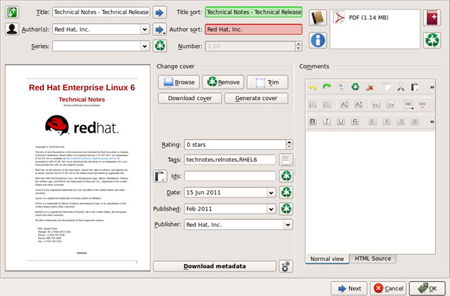
Way3: ePub Metada Editor
Several days ago, I wrote an article about how to edit ePub files. In that article, I list 3 ePub editing programs, and ePub Metada Editor is one of them. Just as the name indicates, it can edit metadata for ePub files, including the cover image. Download, install and launch the freeware. Then click Open button to import your ePub book. On the right hand area, right click to add or change the image cover for ePub. But please note, this tool only accepts image file in JPG format.