How to Read ePub Files with Nexus 7?

Sep 21,2012 4:07 am / Posted by Elime Mitchell to ePub Topics
Follow @Elime Mitchell
With more advanced hardware and the same price, Nexus 7 strikes Kindle Fire heavily and has become the hottest Android tablet. One of my friend newly bought a Nexus 7 several days ago. But the most disappointing thing is, the built-in reading app only supports the eBooks purchased from Google Play, so he can't read ePub books which are in his computer's hard drive with the new bought tablet.

My friend is an eBook fan, so he can't accept the truth: he spent over $200 to buy the Nexus 7 but can only read the eBooks in Google Play? "This is absolutely ridiculous", he complained to me. Obviously, the eBooks in Google Play indeed hardly meet an eBook fan's demands. So I want to make this article an epic guide to introduce you how to read ePub on Nexus 7. Firstly, load them into Nexus 7, and then read with a third party ePub reading application.
Part1: Transfer ePub to Nexus 7 from Computer
Link your N7 to computer with USB cable, there will be a removable drive show up in your computer, open it, create a "Books" folder. And then copy and paste the files from your computer hard drive to Nexus 7.
Part2: Download ePub Reader to Nexus 7
Since there are many reader apps in the Android market, choosing which one for your Nexus 7 tablet becomes an issue. Here I recommend Aldiko, because it can read purchased Google books. Aldiko is a totally free application for Android tablets and smartphones to help you read, purchase and manage eBooks. It supports the most popular eBook formats PDF and ePub, as well as Adobe eBook DRM technology.
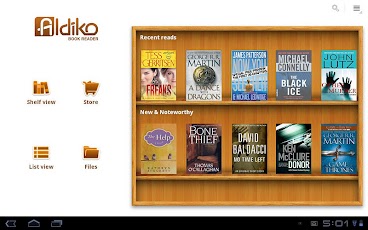
After downloading and installing Aldiko onto your Nexus 7, tap "Files" icon, select your eBook folder, tick the eBooks you intend to import and tap "Import to Aldiko". The non-DRM books will be added to shelf. Tap one book to read. If your ePub books are DRM protected, a pop-up window will appear to warn you to authorize device. If you tap "Dismiss", the DRM books will not be imported to your bookshelf. (Related: How to Remove ePub DRM protection.)
Extended Knowledge: What eBook format does Nexus 7 support?
N7's built-in eBook reading app only allows you to read purchased eBooks (.pdf, .epub) from Google Play. If you've installed Aldiko mentioned above, you can use ePub creator to convert MOBI, HTML, TXT books to ePub for reading with Aldiko on N7 tablet.






